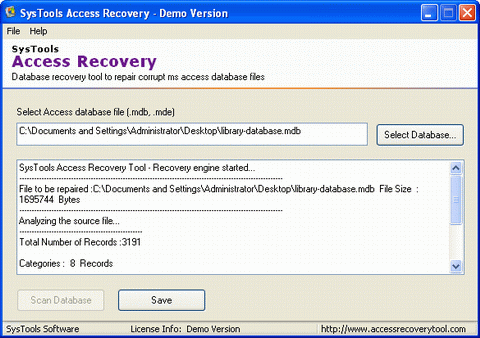|
Access File Recovery Utility Program 3.4
Last update:
Fri, 19 July 2013, 11:00:23 pm
Submission date:
Fri, 19 July 2013, 11:00:23 pm
Vote for this product
Access File Recovery Utility Program description
.MDB and .ACCDB Database File Recovery by Using Access File Recovery Software
How to restore MS Access Database by fixing corruption problems? In Microsoft access database corruption issues are common and to fix these all issues using access file recovery and repair access database in an effective way. It is perfect and best access file utility program which gives you safe and secure results without any data loss. You can repair and recover .MDB and .ACCDB file instantly. It will also repair and recover password protected access database file even you lost or forget the access file password. All the attributes and properties will repair and recover like table, table data, forms, macros and so on. Demo version and full version both are available at online market. Demo version is free of cost, you can check the access file recovery software functionality without paying a single coin. This can repair access file bit not allow for saving them. To save access file on the local machine you must require full version of the access database repair software. To download Full version of access file recovery software you have to pay a little cost just $69 only for single user license. http://www.mdbaccessrecovery.com/accessfilerecovery.html Requirements: Pentium II 400 MHz, 64 MB RAM, Minimum 10 MB Space What's new in this release: Updated Tags: • access file recovery • repair access database • how to restore ms access database • access database repair • access recovery software Comments (0)
FAQs (0)
History
Promote
Author
Analytics
Videos (0)
|
Contact Us | Submit Software | Link to Us | Terms Of Service | Privacy Policy |
Editor Login
InfraDrive Tufoxy.com | hunt your software everywhere.
© 2008 - 2026 InfraDrive, Inc. All Rights Reserved
InfraDrive Tufoxy.com | hunt your software everywhere.
© 2008 - 2026 InfraDrive, Inc. All Rights Reserved