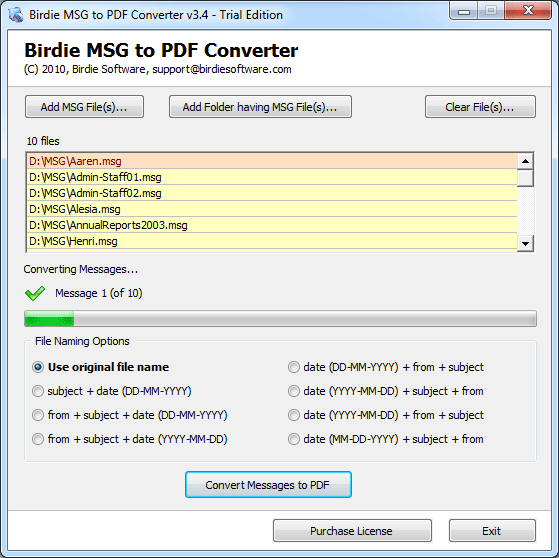|
Transfer MSG to PDF 6.7
Last update:
Fri, 18 April 2014, 12:00:02 pm
Submission date:
Wed, 28 August 2013, 9:00:07 pm
Vote for this product
Transfer MSG to PDF description
Use hot transfer MSG to PDF to transfer Outlook MSG to PDF in simple steps.
Decided to transfer MSG to PDF but not find any suitable solution for that? Don't be upset let's transfer MSG to PDF via the advanced edition of Birdie MSG to PDF Converter with ease. Now the software added some standalone or smart feature like - different file naming options that means you can save your converted PDF files according to your choice such as; date (mm-dd-yyyy) + subject + from, subject + date (dd-mm-yyyy), from + subject + date (yyyy-mm-dd) and other. This MSG to PDF Converter solution is completely proposed to transfer Outlook MSG to PDF format or transfer MSG to Adobe PDF file so that users can easily print, save or open their email MSG files data into Adobe PDF file format. Our transfer MSG to PDF tool easily preserves all your existing email details for example - header items, attachments (photo & documents), embedded images, formatting and other. So try the MSG to PDF Converter freeware version now before purchasing the full-registered version of Birdie MSG ton PDF Converter. Requirements: Pentium II 400 MHz, 64 MB RAM, Minimum 10 MB Space What's new in this release: Now added Different File Naming options in the updated version of MSG to PDF tool v3.4 Tags: • transfer msg to pdf • transfer outlook msg to pdf • transfer email msg to pdf • transfer msg to adobe pdf • transfer batch msg to pdf • birdie msg to pdf converter Comments (0)
FAQs (0)
History
Promote
Author
Analytics
Videos (0)
|
Contact Us | Submit Software | Link to Us | Terms Of Service | Privacy Policy |
Editor Login
InfraDrive Tufoxy.com | hunt your software everywhere.
© 2008 - 2026 InfraDrive, Inc. All Rights Reserved
InfraDrive Tufoxy.com | hunt your software everywhere.
© 2008 - 2026 InfraDrive, Inc. All Rights Reserved