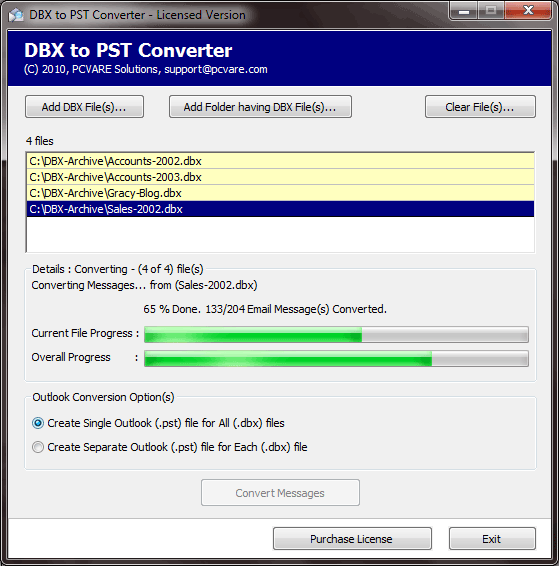|
Open DBX in Outlook 2013 5.02
Last update:
Wed, 30 October 2013, 12:00:02 pm
Submission date:
Tue, 10 September 2013, 11:00:08 pm
Vote for this product
Open DBX in Outlook 2013 description
Open DBX in Outlook 2013 with metadata info with DBX Converter tool
When you want to open DBX in Outlook 2013, you first job is to convert Outlook Express DBX to Microsoft Outlook PST format. This process is required as you cannot open Microsoft OE DBX in Outlook without converting in PST format. MailMigra DBX to PST Converter is ultimate complete solution for you, it converts DBX to PST and let you Open DBX in Outlook 2013 with exact formatting, metadata and also it transferred the attachment files, so its win situation from all aspects. You must use the DEMO Edition of the program to convert Outlook Express DBX to Microsoft Outlook, demo comes free and limits you from converting more than 10 emails, but you can know whether the tool works and will it Open DBX in Outlook 2013, once you know that then you can purchase the license edition for complete DBX conversion. Requirements: Pentium II 400 MHz, 64 MB RAM, Minimum 10 MB Space Tags: • open dbx in outlook 2013 • open microsoft oe dbx in outlook • outlook express dbx to microsoft outlook Comments (0)
FAQs (0)
History
Promote
Author
Analytics
Videos (0)
|
Contact Us | Submit Software | Link to Us | Terms Of Service | Privacy Policy |
Editor Login
InfraDrive Tufoxy.com | hunt your software everywhere.
© 2008 - 2026 InfraDrive, Inc. All Rights Reserved
InfraDrive Tufoxy.com | hunt your software everywhere.
© 2008 - 2026 InfraDrive, Inc. All Rights Reserved