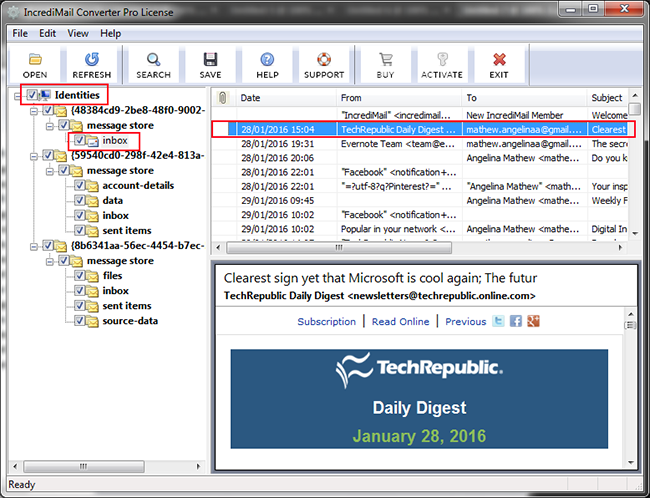|
Move Incredimail to Outlook 3.01
Last update:
Fri, 27 September 2013, 3:00:05 pm
Submission date:
Fri, 27 September 2013, 3:00:05 pm
Vote for this product
Move Incredimail to Outlook description
Move Incredimail to Outlook PST format with assistance of IncrediConverter tool
Users who want to Move Incredimail to New Computer, but instead of Incredimail want to open the Incredimail emails in MS Outlook can easily use up the MailMigra for Incredimail to Move Incredimail to Outlook. Either you can Import Incredimail Files to Outlook in the system in which you have Incredimail install, if you do so the tool will itself select the IMM files from store location to Move Incredimail Messages to Outlook, but if you only have IMM files not the Incredimail in the system, then using the browse button select the IMM files from the location you have them store to Move Incredimail to Outlook. MailMigra for Incredimail gives most appropriate solution to user, by providing a Incredimail PST conversion service which saves the emails metadata, formatting and also move attachments from IMM to PST. So now all you need to do to Move Incredimail to Outlook purchase the license edition for 45 USD also try the demo for free. Requirements: Pentium II 400 MHz, 64 MB RAM, Minimum 10 MB Space Tags: • move incredimail to outlook • import incredimail files to outlook • move incredimail to new computer • move incredimail messages to outlook Comments (0)
FAQs (0)
History
Promote
Author
Analytics
Videos (0)
|
Contact Us | Submit Software | Link to Us | Terms Of Service | Privacy Policy |
Editor Login
InfraDrive Tufoxy.com | hunt your software everywhere.
© 2008 - 2026 InfraDrive, Inc. All Rights Reserved
InfraDrive Tufoxy.com | hunt your software everywhere.
© 2008 - 2026 InfraDrive, Inc. All Rights Reserved