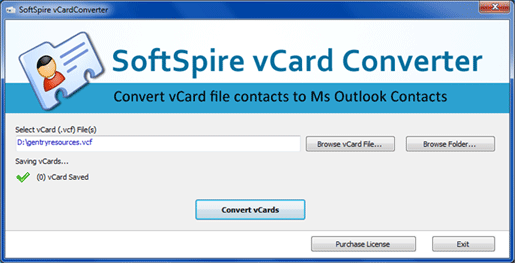|
Import vCard in Outlook 4.0
Last update:
Sun, 10 November 2013, 4:00:16 am
Submission date:
Sun, 10 November 2013, 4:00:16 am
Vote for this product
Import vCard in Outlook description
Import vCard in Outlook with capable vCard Converter software
Want to import vCard in Outlook to manage contacts with emails? If yes, then try SoftSpire’s vCard Converter, best utility that provides instant solution to import vCard in Outlook perfectly and expertly. This vCard in Outlook Import tool easily import vCard in Outlook having single entry as well as multiple contact details with difficulty. Supported with easy GUI, software permits all users to import vCard in Outlook without any extra efforts. While importing vCard in Outlook, software make sure to save all contact details like name, address, email ID, website, mobile, job profile etc. Software supports to Bulk import vCard in Outlook in great speed. Software instantly imports contacts from all versions of vCard 2.1 & 3.0 in Outlook 2010, 2007, 2000, 2003. vCard Converter is compatible with all Windows OS Vista, XP, 7, 2000, 98, 95. Download demo version to check the software by importing first 5 vCard contacts in Outlook and first 5 contacts from vCard with multiple details. Get licensed version of vCard Converter at $49 and import vCard in Outlook smoothly. Requirements: Pentium II 400 MHz, 64 MB RAM, Minimum 10 MB Space What's new in this release: Introduction of two vCard Conversion mode - Normal & Advanced mode to convert vCard to Outlook, Excel, CSV successfully with 100% Results & with NO Fail. Tags: • import vcard in outlook • vcard in outlook import • vcard converter • importing vcard in outlook • vcard contacts in outlook Comments (0)
FAQs (0)
History
Promote
Author
Analytics
Videos (0)
|
Contact Us | Submit Software | Link to Us | Terms Of Service | Privacy Policy |
Editor Login
InfraDrive Tufoxy.com | hunt your software everywhere.
© 2008 - 2026 InfraDrive, Inc. All Rights Reserved
InfraDrive Tufoxy.com | hunt your software everywhere.
© 2008 - 2026 InfraDrive, Inc. All Rights Reserved