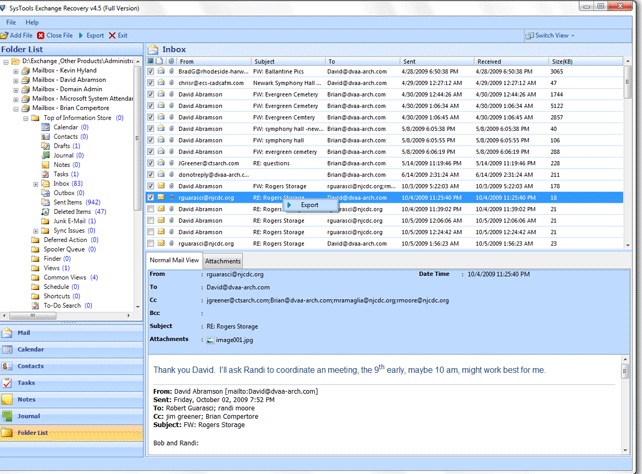|
Migrate Exchange 2007 Database 4.5
Last update:
Thu, 5 December 2013, 9:00:08 pm
Submission date:
Thu, 5 December 2013, 9:00:08 pm
Vote for this product
Migrate Exchange 2007 Database description
Move Exchange mailbox database into any different version of Exchange server
Exchange EDB migration tool is the great way to migrate Exchange 2007 database into different Exchange server or into different file format. This tool is updated with new features is demanding among Exchange server users. Exchange database migration tool can smoothly move Exchange mailbox database by using Exchange to Exchange migration option. After downloading or buying this tool you just need to open, browse and scan EDB file to transfer Exchange database to new server. After completing scanning process, software do Exchange server 2007 repair. Now click on Export option now choose Exchange option and easily migrate into different version. At this step, if you want to change file format of EDB into PST, MSG & EML then you can go through with any of option. You just need to browse destination path to save converted data. Requirements: Pentium II 400 MHz, 1 GB RAM, Minimum 7.5 MB Space Tags: • migrate exchange 2007 database • move exchange mailbox database • transfer exchange database to new server • exchange server 2007 repair • exchange database migration Comments (0)
FAQs (0)
History
Promote
Author
Analytics
Videos (0)
|
Contact Us | Submit Software | Link to Us | Terms Of Service | Privacy Policy |
Editor Login
InfraDrive Tufoxy.com | hunt your software everywhere.
© 2008 - 2026 InfraDrive, Inc. All Rights Reserved
InfraDrive Tufoxy.com | hunt your software everywhere.
© 2008 - 2026 InfraDrive, Inc. All Rights Reserved