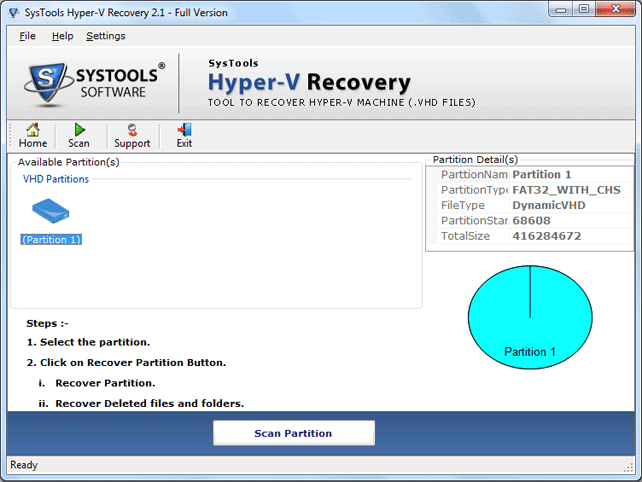|
Hyper-V File Recovery 2.1
Last update:
Fri, 6 December 2013, 8:00:25 pm
Submission date:
Fri, 6 December 2013, 8:00:25 pm
Vote for this product
Hyper-V File Recovery description
Recover Microsoft Hyper-V File by using Perfect Hyper-V File Recovery Software
Easy to recover Hyper-V VM file with Hyper-V file recovery software. Updated Hyper-V recovery software skillfully repair affected file data and then easily recover Microsoft Hyper-V file without alteration. With this tool, a user can impeccably recover Microsoft Hyper-V file data types such as images, video & audio files, database files, documents, media files, archives, etc. Hyper-V file recover software is equipped with two recovery modes: Quick Scan and Advance Scan. These recovery modes enable the user to recover deleted Hyper-V file data which has been lost due to various situations. One new mode – Raw scan mode is useful to remove or fix MBR corruptions which exist in fixed VHD. Hyper-V file recovery application provides a deep scanning option which scans all the partitions of the hard disk. You can load and save entire prior scanned partitions information without going to start first step as the software robotically saves scanned details at backend. It is available as an evaluation version that can be downloaded for free. The free demo version offers complete features available that how to recover Hyper-V Virtual machine files with the software but with some limitations. To experience all the features, purchase the full version of Hyper-V VHD Recovery software. For more information please visit: http://www.vhdrecovery.com/hyperv-file-recovery/ Requirements: Pentium II 400 MHz, 64 MB RAM, Minimum 10 MB Space What's new in this release: Improved Scan Modes plus Save Scanning Report feature has recently added in Upgraded Hyper-V Recovery Tags: • hyper-v file recovery • recover hyper-v vm file • recover microsoft hyper-v file • recover hyper-v virtual machine files • recover deleted hyper-v file Comments (0)
FAQs (0)
History
Promote
Author
Analytics
Videos (0)
|
Contact Us | Submit Software | Link to Us | Terms Of Service | Privacy Policy |
Editor Login
InfraDrive Tufoxy.com | hunt your software everywhere.
© 2008 - 2026 InfraDrive, Inc. All Rights Reserved
InfraDrive Tufoxy.com | hunt your software everywhere.
© 2008 - 2026 InfraDrive, Inc. All Rights Reserved