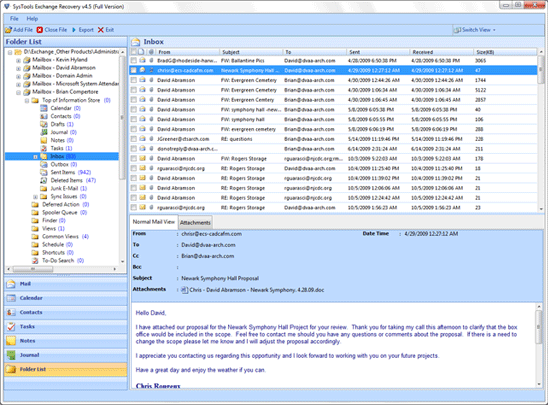|
How to Convert Exchange 2003 to 2010 4.5
Last update:
Wed, 11 December 2013, 4:00:18 pm
Submission date:
Wed, 11 December 2013, 4:00:18 pm
Vote for this product
How to Convert Exchange 2003 to 2010 description
By using Exchange recovery tool know how to convert Exchange 2003 to 2010
By using Exchange database conversion tool users are capable to understand that how to convert Exchange 2003 to 2010 without having any problem. Software easily converts those EDB file which has been corrupted by server errors into new Exchange database. It first recovers them into healthy environment then does conversion. Program also converts EDB file into other formats like PST, EML or MSG etc very smoothly. With the help of the tool, easily move Exchange EDB file from Exchange 2003 to 2010. Application converts encrypted or password protected EDB file from Exchange 2003 to 2010 and has large database capacity for EDB conversion. It supports Exchange versions (5.0 to 2013) and works on Windows (95 to 2008) etc. At the end tool generates report for resultant mailbox database into CSV file format. Know working features of the tool by purchasing its demo version at free of cost, which will convert only 25 items from per mailbox folder. For more items conversion buy its full version at $299. Requirements: Pentium II 400 MHz, 1 GB RAM, Minimum 7.5 MB Space What's new in this release: Software converts all EDB file into new Exchange server or into PST, EML or MSG formats etc Tags: • how to convert exchange 2003 to 2010 • move exchange 2003 database • migrate exchange mailbox to 2010 • move exchange edb file Comments (0)
FAQs (0)
History
Promote
Author
Analytics
Videos (0)
|
Contact Us | Submit Software | Link to Us | Terms Of Service | Privacy Policy |
Editor Login
InfraDrive Tufoxy.com | hunt your software everywhere.
© 2008 - 2026 InfraDrive, Inc. All Rights Reserved
InfraDrive Tufoxy.com | hunt your software everywhere.
© 2008 - 2026 InfraDrive, Inc. All Rights Reserved