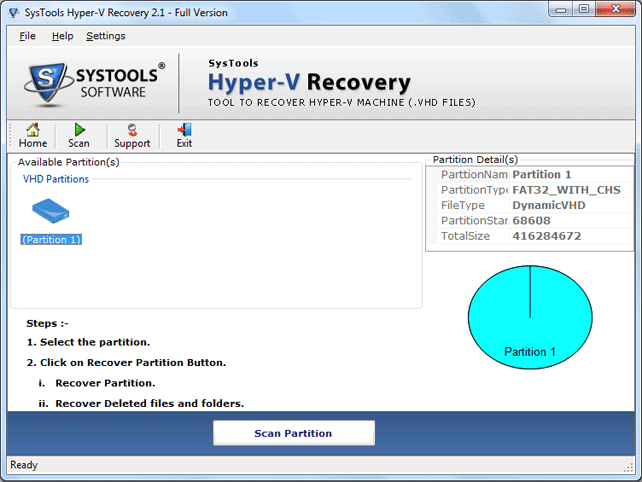|
Hyper-V VM Recovery 2.1
Last update:
Fri, 27 December 2013, 8:00:28 pm
Submission date:
Fri, 27 December 2013, 8:00:28 pm
Vote for this product
Hyper-V VM Recovery description
Advance Hyper-V VM Recovery Software is to Repair and Recover Entire VHD Files
We provide the world best Hyper-V VM recovery software that has the potential to recover VM Hyper-V files even if the VHD has created in NTFS or FAT file system. Our updated Hyper-V Virtual machine recovery application deeply scans the entire hard drive of Virtual machine and then repair or fixes the corruption (including fixed VHD Master Boot Record corruption) as well as all other issues which are responsible for the inaccessibility of VHD file. After that you can see each and every item (images, documents, videos, audios, archives etc) which has been recovered by this Hyper-V VM recovery software on the left side panel. This software provides two powerful recovery modes: Quick and Advance Scan. You can choose any of scanning modes as per your requirement and perform the VM recovery of Hyper-V partition. This Hyper-V Virtual machine recovery software also facilitates the evaluation version without paying any money. It guides you that how to make the recovering hyper-v virtual machine task. But it has one limitation and that is you unable to save your recovered or repaired data of VHD file by this demo version, you need to purchase the full licensed version of this Hyper-V file recovery software if you want full features without any limitations. You can get this software at just $99 only. For any other assistance: http://www.vhdrecovery.com/hyperv-vm-recovery/ Requirements: Pentium II 400 MHz, 64 MB RAM, Minimum 10 MB Space What's new in this release: Improved Scan Modes plus Save Scanning Report feature has recently added in Upgraded Hyper-V Recovery Tags: • hyper-v vm recovery • recover vm hyper v • recovering hyper-v virtual machine • vm recovery of hyper-v • hyper-v virtual machine recovery Comments (0)
FAQs (0)
History
Promote
Author
Analytics
Videos (0)
|
Contact Us | Submit Software | Link to Us | Terms Of Service | Privacy Policy |
Editor Login
InfraDrive Tufoxy.com | hunt your software everywhere.
© 2008 - 2026 InfraDrive, Inc. All Rights Reserved
InfraDrive Tufoxy.com | hunt your software everywhere.
© 2008 - 2026 InfraDrive, Inc. All Rights Reserved