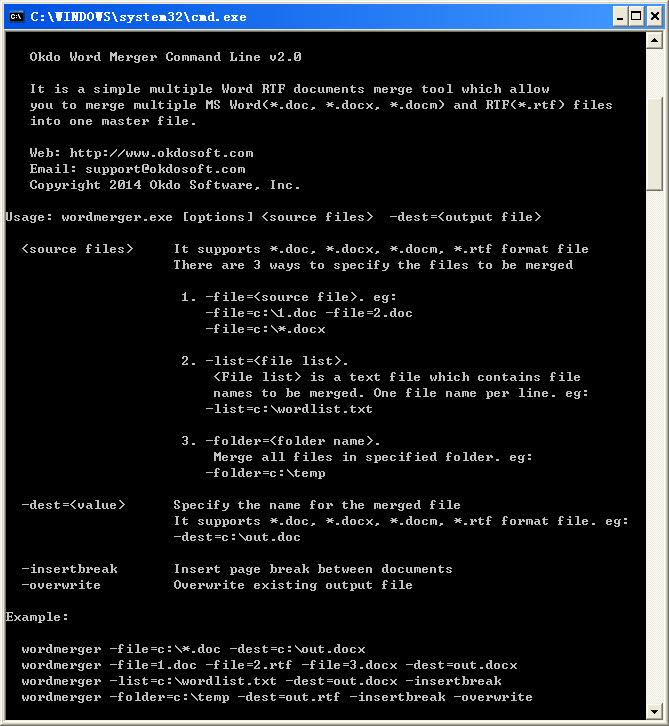|
Okdo Word Merger Command Line 2.0
Last update:
Wed, 15 January 2014, 12:00:10 pm
Submission date:
Wed, 15 January 2014, 12:00:10 pm
Vote for this product
Okdo Word Merger Command Line description
Combining multiple Word or RTF documents into one file with command line.
Okdo Word Merger Command Line is an easy-to-used documents merge tool which allow you to merge multiple MS Word(*.doc, *.docx, *.docm) and RTF(*.rtf) files into one single master file with command line mode. All original features like page layout, image positioning and text font etc.are kept intact in the generated output files after merge. Okdo Word Merger Command Line is fully compatible with Microsoft windows operating system XP, Vista and Windows 7/8. Advanced Features: Batch combine multiple Word or RTF documents into one master file with command line. Full support Microsoft Word 97-2003, 2007, 2010, 2013 format document (*.doc, *.docx, *.docm). Support big file size for merging Word or RTF documents. Preserve documents properties like: Content, Images, Chart, Table, frames, range etc. There are 3 ways to specify the files to be merged: 1. Specify Word RTF file path that you want to merge. You can use the wildcards like *.doc if you want to merge all files in a special format. 2. Load document path from a text file. 3. Merge all files in specified folder Supports insert Page Break Between Documents, when you need it. Fast merging speed and high quality output. Customize the output path and output format like: *.doc, *.docx, *.docm, *.rtf. Supports overwrite existing output file More... Requirements: Windows XP or above Tags: • word merger command line • word • merger • join • combine • command line • merge word command line • join word command line • combine word command line • word merger cmd • rtf merger cmd • rtf merger command line. Comments (0)
FAQs (0)
History
Promote
Author
Analytics
Videos (0)
|
Contact Us | Submit Software | Link to Us | Terms Of Service | Privacy Policy |
Editor Login
InfraDrive Tufoxy.com | hunt your software everywhere.
© 2008 - 2026 InfraDrive, Inc. All Rights Reserved
InfraDrive Tufoxy.com | hunt your software everywhere.
© 2008 - 2026 InfraDrive, Inc. All Rights Reserved