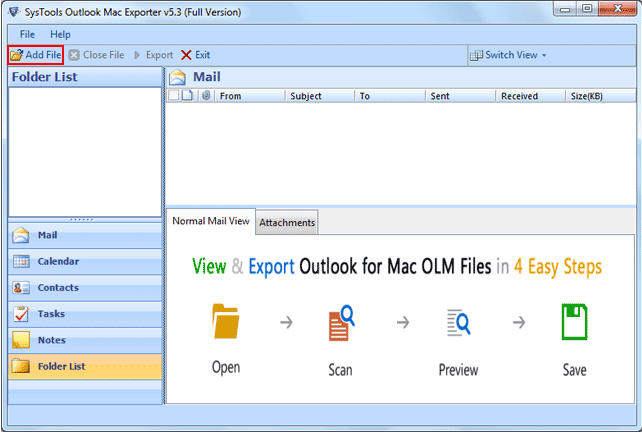|
Import Office Outlook for Mac to PST 5.4
Last update:
Sat, 18 January 2014, 7:00:02 pm
Submission date:
Sat, 18 January 2014, 7:00:02 pm
Vote for this product
Import Office Outlook for Mac to PST description
Basis to Import Office Outlook for Mac to PST is Change OLM to Outlook PST 2013
The resolutions to the queries like “How to Import Office Outlook for Mac to PST” can be obtained with ease just in case the users opt for Office Outlook Mac to PST Converter Software seeing as it has all those exceptional elements which are required to import office Outlook for Mac to PST file with no alteration done to the specific Mac OLM file that has to be converted. The software primarily has been modernized now with some elite aspects which in essence facilitate the usual users to access Mac files in Windows 8 platform without taking assistance of any additional E-Mail application. The tool has become supported by all the versions of Windows and Outlook including Windows 8 with Outlook 2013; this provides users the opportunity to implement OLM to Outlook PST 2013 conversion together with the conversion OLM to EML, MSG. This two conversions are the new creation by the Tool to Import Office Outlook for Mac to PST Outlook on Windows 8 ALSO. Requirements: Pentium II 400 MHz, 64 MB RAM, Minimum 20 MB Space What's new in this release: New version Convert OLM to Outlook PST, EML, MSG on Windows 8 Also and Now supports Outlook 2013 too Tags: • import office outlook for mac to pst • olm to outlook pst 2013 • office outlook mac to pst converter • conversion olm to eml • access mac files in windows 8 Comments (0)
FAQs (0)
History
Promote
Author
Analytics
Videos (0)
|
Contact Us | Submit Software | Link to Us | Terms Of Service | Privacy Policy |
Editor Login
InfraDrive Tufoxy.com | hunt your software everywhere.
© 2008 - 2026 InfraDrive, Inc. All Rights Reserved
InfraDrive Tufoxy.com | hunt your software everywhere.
© 2008 - 2026 InfraDrive, Inc. All Rights Reserved