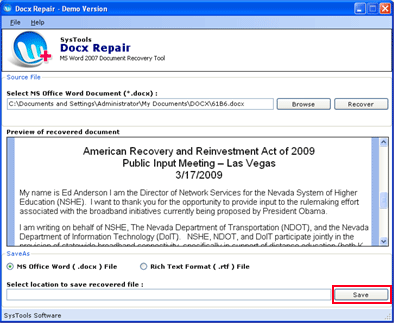|
Recover 2007 Word File 3.6
Last update:
Fri, 31 January 2014, 8:00:10 pm
Submission date:
Fri, 31 January 2014, 8:00:10 pm
Vote for this product
Recover 2007 Word File description
Repair MS Word 2007 file and save them in Docx and RTF format
Get Docx Repair Tool gives best solution for users can repair and recover Word Docx file. If you are MS Word 2007 user and your vital document of MS Word 2007 could not open or Docx file is not in the recognizable format, prevent you to open MS Word 2007 document by showing error messages: • Document fails to open • Document will not open and prompt you like "The document name or path is not valid. Try these suggestions...". • Sudden System Shutdown and others. In that scenario when your Word 2007 file gets corrupt, you have to try a third party tool to repair MS Word File. There are a lots of third party tool in the market, but being a smart user you must choose a trustworthy tool like Docx Repair software to repair data of word file. Group always provides tool which is very easy to use and safe. Docx Repair has impressive features to repair 2007 word file like: • Compatible with all versions of Windows • Easy and Interactive Interface • No special skills required to recover Word 2007 • Quickly Repair 2007 Word File Software supports with all versions of MS Word from 98 to 2010. Any doubt regarding to repair 2007 Word file, you can take help from demo version of the software at free of cost. Demo version will display you the repair data of Word file, but restricted for saving file. For saving repair MS Word you have to purchase license version of repair 2007 word file at $45. Requirements: Pentium II 400 MHz, 64 MB RAM, Minimum 10 MB Space What's new in this release: Updated Latest Version Tags: • recover 2007 word file • repair 2007 word file • repair docx files • repair ms word • repair data of word file Comments (0)
FAQs (0)
History
Promote
Author
Analytics
Videos (0)
|
Contact Us | Submit Software | Link to Us | Terms Of Service | Privacy Policy |
Editor Login
InfraDrive Tufoxy.com | hunt your software everywhere.
© 2008 - 2026 InfraDrive, Inc. All Rights Reserved
InfraDrive Tufoxy.com | hunt your software everywhere.
© 2008 - 2026 InfraDrive, Inc. All Rights Reserved