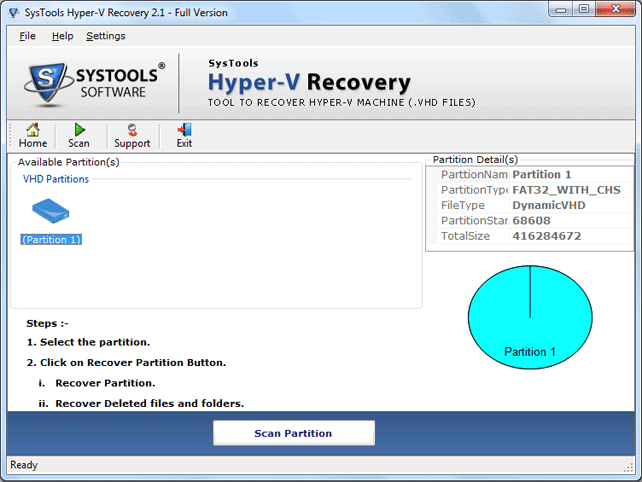|
Extract VHD to Disk 2.1
Last update:
Thu, 13 February 2014, 8:00:08 pm
Submission date:
Thu, 13 February 2014, 8:00:08 pm
Vote for this product
Extract VHD to Disk description
Securely Repair Hyper-V Shutdown Fails Error and Extract VHD to Disk Partition
Want to know how extract VHD to disk of Virtual machine? When the Hyper-V installation process fails then, the entire VHD file gets inaccessible. To consider this situation, we suggest our one of the expert Hyper-V recovery software which has recently updated with new features. These features successfully repair Hyper-V shutdown fails error. With the help of this tool, user can easily handle all VHD related corruptions and error situations without facing any difficulty. Quick and Advance scan modes are excellent features to perform data recovery from VHD file including deleted or formatted Virtual partition or file/folder items. Install the free demo of this VHD recovery tool and examine the tool about how to retrieve data from VHD file along with all images, videos, audios, media files, archive etc. If you want to restore VHD to Virtual machine then you need to purchase the full version of this software. Read more: http://www.vhdrecovery.com/extract-vhd-to-disk.html Requirements: Pentium II 400 MHz, 64 MB RAM, Minimum 10 MB Space What's new in this release: Improved Scan Modes plus Save Scanning Report feature has recently added in Upgraded Hyper-V Recovery Tags: • extract vhd to disk • repair hyper-v shutdown fails error • retrieve data from vhd file • restore vhd to virtual machine • data recovery from vhd Comments (0)
FAQs (0)
History
Promote
Author
Analytics
Videos (0)
|
Contact Us | Submit Software | Link to Us | Terms Of Service | Privacy Policy |
Editor Login
InfraDrive Tufoxy.com | hunt your software everywhere.
© 2008 - 2026 InfraDrive, Inc. All Rights Reserved
InfraDrive Tufoxy.com | hunt your software everywhere.
© 2008 - 2026 InfraDrive, Inc. All Rights Reserved