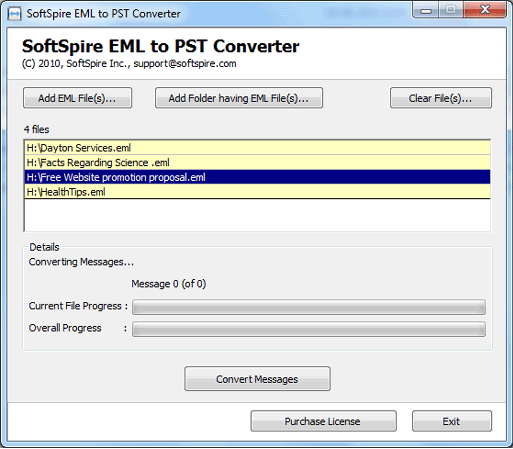|
Convert Windows Mail to PST 4.5.1
Last update:
Thu, 27 February 2014, 5:00:05 pm
Submission date:
Thu, 27 February 2014, 5:00:05 pm
Vote for this product
Convert Windows Mail to PST description
Convert Vista Windows Mail to Outlook PST File in just 4 clicks
Need to switch from vista windows Mail to Ms Outlook? Are you looking for a solution to convert Windows Mail to Outlook? Get the best & the perfect solution to convert Windows Mail to PST. This program helps users to convert Windows Mail email messages, saved in eml files to PST files. Software successfully converts windows mail to pst files after that you can easily import .windows mail messages to Outlook. Convert Windows Mail to PST Software has some unique features, take a look: - Convert Windows Mail to PST Software is design & developed with simple user interface - Preserves same folder structure during conversion of Windows Mail to PST. - Convert Windows Mail to PST Software restore all email properties intact like: Meta data information, attachments, read/unread status, and email formatting to Mac Mail. - Convert Windows Mail to PST tool supports batch conversion or bulk conversion of Windows Mail to Outlook. Users can easily select multiple .eml files at a time. - Convert Windows Mail to PST software save all attachments of Windows Mail to PST files - Windows Mail to PST Converter tool is compatible with Windows 98, 2002, 2003 XP, Vista & Windows 7 Try the trial mode of convert Windows Mail to PST, which helps you to convert 10 EML files to PST files. To convert multiple or unlimited Windows Mail messages (EML files) to Outlook PST, get the full licensed version Windows Mail to PST Converter software only at 49 USD. Requirements: Pentium II 400 MHz, 64 MB RAM, Minimum 10 MB Space Tags: • convert windows mail to pst • windows mail to pst converter • vista windows mail to pst • windows mail to pst • vista windows mail to outlook • windows mail to outlook converter • • windows mail to outlook Comments (0)
FAQs (0)
History
Promote
Author
Analytics
Videos (0)
|
Contact Us | Submit Software | Link to Us | Terms Of Service | Privacy Policy |
Editor Login
InfraDrive Tufoxy.com | hunt your software everywhere.
© 2008 - 2026 InfraDrive, Inc. All Rights Reserved
InfraDrive Tufoxy.com | hunt your software everywhere.
© 2008 - 2026 InfraDrive, Inc. All Rights Reserved