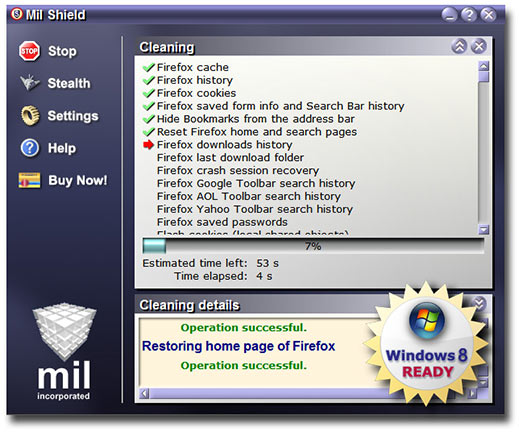|
Mil Shield 8.1
Last update:
Fri, 20 June 2014, 11:00:01 am
Submission date:
Thu, 9 December 2010, 12:00:13 am
Vote for this product
Mil Shield description
Automatically cleans cookies, history, cache, index.dat files and many other.
Mil Shield protects your privacy by removing all tracks from your online or offline PC activities (it also shreds the content of the infamous WebCacheV01.dat and INDEX.DAT files). Some features: * Supports Windows 8.1, 8/7/Vista, and XP 32&64; Cleans all IE, Firefox, Opera, Apple Safari, Chrome and Avant tracks; Free disk space wiping; Custom Files & Registry cleaning * SELECTIVE CLEANING. Many of the Firefox and Chrome tracks come from features that are good and convenient: Internet cache speeds up the browsing, cookies protect you from entering your user information over and over again, etc. Mil Shield selectively preserves cached files, history and/or cookies for chosen by you safe Internet sites. * AUTOMATIC CLEANING. You can schedule background cleaning at each startup or shutdown, or when the Internet Explorer is closed. While running in background, Mil Shield is completely invisible. * PANIC KEY COMBINATION (a.k.a. boss key). Every now and then there are situations where you need to clean the tracks very fast. In such cases all you need to do is to press certain keys together and all open browsers, video players and similar programs are closed and an invisible background cleanup is started. Mil Shield also cleans: AutoComplete forms and passwords, all WebCacheV01.dat and Index.dat files, temporary Internet files, cookies, UserData records, evercookies, typed URL history, browse history records, most recently used download folder, recent documents history, most recently used folders records of the Windows shell, common file dialogs history, file and computer search history of the Windows shell, Start menu Run history and list of frequently used programs, Recycle Bin at low level, Windows temporary files, and restores your home page if it is hijacked. NEW: Supports Chrome 35, Firefox 29, Opera 21, Safari 5.1.7 Requirements: Internet Explorer 4 or higher; supports also Firefox, Opera, Safari and Chrome What's new in this release: 1. Added support for Chrome 35 2. Added support for Firefox 29 3. Added support for Opera 21 4. Added support for Safari 5.1.7 5. Other improvements and changes Tags: • clean • erase • delete • remove • index.dat • cookies • history • Internet Explorer • Firefox • Opera • Safari • cache • tracks • evidence • recent documents • MRU • most recently used • privacy • start page • home page • typed URL history • UserData records • security Comments (0)
FAQs (0)
History
Promote
Author
Analytics
Videos (0)
|
Contact Us | Submit Software | Link to Us | Terms Of Service | Privacy Policy |
Editor Login
InfraDrive Tufoxy.com | hunt your software everywhere.
© 2008 - 2026 InfraDrive, Inc. All Rights Reserved
InfraDrive Tufoxy.com | hunt your software everywhere.
© 2008 - 2026 InfraDrive, Inc. All Rights Reserved