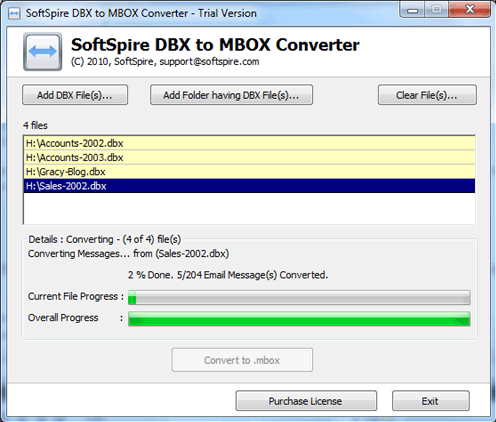|
Outlook Express to Evolution 2.1
Last update:
Tue, 8 April 2014, 7:00:06 pm
Submission date:
Tue, 8 April 2014, 7:00:06 pm
Vote for this product
Outlook Express to Evolution description
Outlook Express to Evolution Tool to import Outlook Express emails to Evolution
Convert Outlook Express to Evolution with Outlook Express to Evolution Converter. To import Outlook Express emails into Evolution, users may need a converter utility to convert Outlook Express DBX files to MBOX so as to read OE emails in other email programs. MBOX is a format used by Mozilla, Netscape, Evolution, Eudora, Apple Mac Mail, Entourage and many other e-mail clients. To move DBX files to Evolution, you first need to convert DBX to MBOX then try importing MBOX files in Evolution. Export emails of Outlook Express to Evolution with SoftSpire DBX to MBOX converter program. You can export Outlook Express to Evolution; import Outlook Express to Evolution, Convert DBX to MBOX with SoftSpire Outlook Express to Evolution Converter. Switching from Outlook Express to Evolution has now become easy with DBX to MBOX Converter. DBX to MBOX Converter is intended to import Outlook Express to Evolution in easy steps. Outlook Express to Evolution Converter tool is a complete solution that Convert Outlook Express to Evolution with all its key elements: To, Cc, Bcc, From, Sent & Received date, Attachments, Email Formatting. Users can run the Outlook Express to Evolution converter software on any version of Windows 98/ME/2000/2003/XP/Vista/7. Requirements: Pentium II 400 MHz, 64 MB RAM, Minimum 10 MB Space Tags: • outlook express to evolution • convert outlook express to evolution • convert dbx to evolution • import outlook express to evolution • dbx to mbox • dbx to mbox converter • convert oe to evolution Comments (0)
FAQs (0)
History
Promote
Author
Analytics
Videos (0)
|
Contact Us | Submit Software | Link to Us | Terms Of Service | Privacy Policy |
Editor Login
InfraDrive Tufoxy.com | hunt your software everywhere.
© 2008 - 2026 InfraDrive, Inc. All Rights Reserved
InfraDrive Tufoxy.com | hunt your software everywhere.
© 2008 - 2026 InfraDrive, Inc. All Rights Reserved