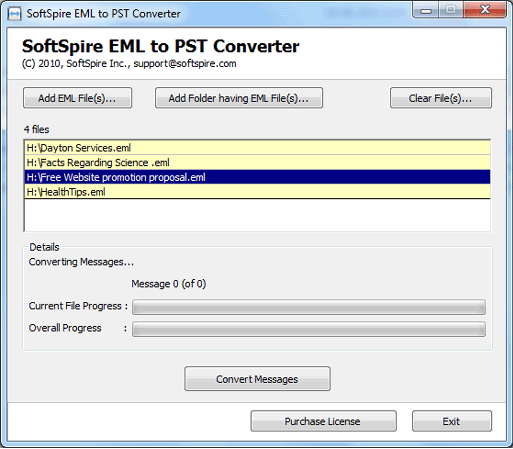|
Open EML Files in Outlook 2.3
Last update:
Mon, 21 April 2014, 10:00:04 pm
Submission date:
Mon, 21 April 2014, 10:00:04 pm
Vote for this product
Open EML Files in Outlook description
Open EML Files in Outlook with EML to Outlook Converter
Are you unable to open EML Files in Outlook? Don’t be afraid, you are right place. Microsoft Outlook do not recognize EML file format. To Open EML files in Outlook you need an EML to Outlook Conversion program that can successfully convert eml files and lets you to open EML files in Outlook 2010, 2007, 2003, 2000, XP. Open EML Files in Outlook with all its attachments, meta data (To, Cc, Bcc, From, Sent & Received date), email formatting using EML to Outlook Converter. Open EML files in Outlook 2007, open eml files in Outlook 2003, open eml files in outlook 2010 with EML to PST Converter available at SoftSpire. Open EML files in Outlook and restore read/unread status of emails in Outlook. EML to Outlook Converter software successfully supports MS Outlook 2010, 2007, 2003, 2000, XP to open EML in Outlook. EML to Outlook Converter software supports all Windows version like, Windows 98/ME/2000/2003/XP/Vista and Windows 7. Try the Trial version to open EML Files in Outlook tool helps you to convert or save first 5 EML files to Outlook. If you are satisfied with the trial version then only get full licensed version of SoftSpire EML to PST Converter at just 49 USD to enjoy the multiple & batch EML file to Outlook conversion process. Requirements: Pentium II 400 MHz, 64 MB RAM, Minimum 10 MB Space Tags: • open eml files in outlook • how do i open eml files in outlook • eml files in outlook • open eml files in outlook 2007 • open eml files in outlook 2003 • open eml in outlook • eml to outlook converter • eml to pst converter Comments (0)
FAQs (0)
History
Promote
Author
Analytics
Videos (0)
|
Contact Us | Submit Software | Link to Us | Terms Of Service | Privacy Policy |
Editor Login
InfraDrive Tufoxy.com | hunt your software everywhere.
© 2008 - 2026 InfraDrive, Inc. All Rights Reserved
InfraDrive Tufoxy.com | hunt your software everywhere.
© 2008 - 2026 InfraDrive, Inc. All Rights Reserved