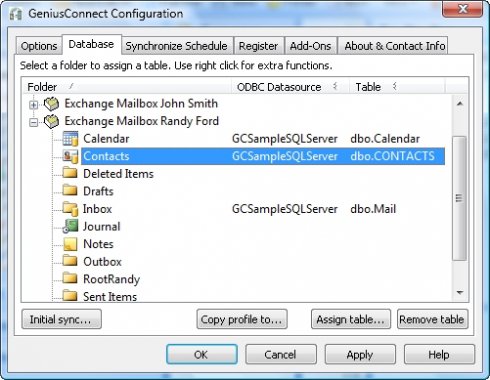|
Genius Connect - Contact 6.0.1.4
Last update:
Mon, 20 July 2020, 6:00:02 pm
Submission date:
Thu, 19 June 2014, 2:00:06 am
Vote for this product
Genius Connect - Contact description
Connect Outlook or Exchange Contacts to any SQL Database.
GeniusConnect will synchronize Outlook Contact data with any relational database that supports ODBC (MS Access, mySQL, MS SQL Server, Oracle etc.).You can use your own table structure and define conversions for columns with data type's that are not compatible with an Outlook field. GeniusConnect can be used with any relational database that supports ODBC (MS Access, mySQL, MS SQL Server, Oracle etc.) and with any database structure. A contact folder can be linked to a database table or view. You can use your own table structure and define conversions for columns with data type's that are not compatible with an Outlook field. It is possible to use GeniusConnect on multiple Outlook or Exchange folders and multiple databases. GeniusConnect is an Outlook Add-On and becomes an integral part of Outlook after installation. GeniusConnect adds a new toolbar to Microsoft Outlook with buttons specific for synchronizing data and configuring GeniusConnect. Supports Microsoft Outlook 2000/2002/2003/2007/2010/2013/2016/2019. Requirements: MS Outlook 2000,2002/2003/2007/2010/2013/2016 What's new in this release: Bug fix Tags: • outlook • synchronize • contact • mail • calendar • task • note • journal • database • ODBC • crm • backup • oracle • mysql • access • sql server • sybase • watcom • MSDE • ADABAS • IBM DB2 • INFORMIX • InterBase • PostgreSQL • SQLBase • dBase • FoxPro • Paradox Comments (0)
FAQs (0)
History
Promote
Author
Analytics
Videos (0)
|
Contact Us | Submit Software | Link to Us | Terms Of Service | Privacy Policy |
Editor Login
InfraDrive Tufoxy.com | hunt your software everywhere.
© 2008 - 2026 InfraDrive, Inc. All Rights Reserved
InfraDrive Tufoxy.com | hunt your software everywhere.
© 2008 - 2026 InfraDrive, Inc. All Rights Reserved