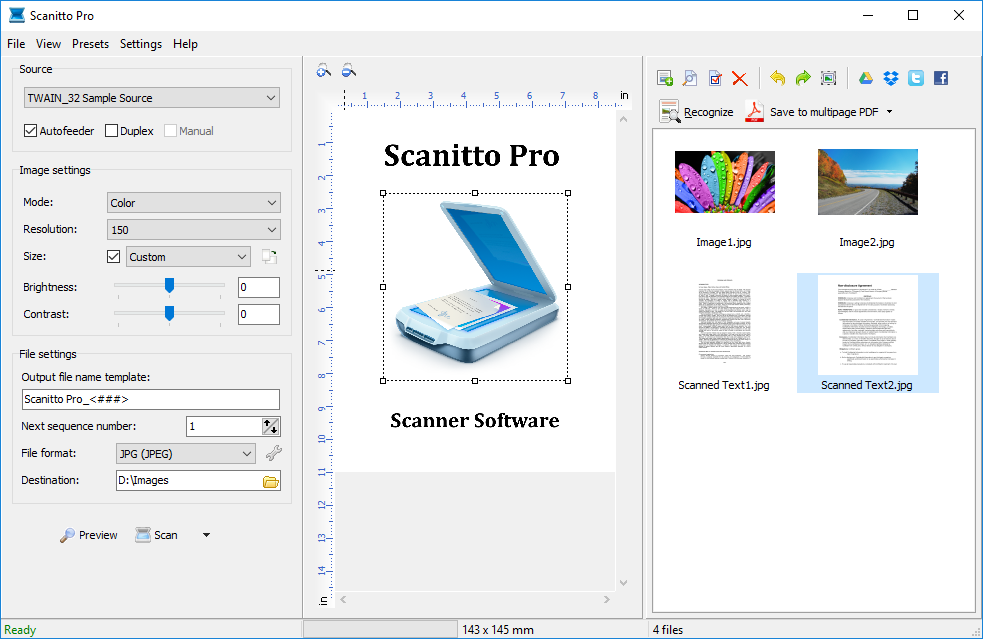|
Scanitto Pro 3.19
Last update:
Wed, 1 July 2020, 6:00:02 pm
Submission date:
Mon, 13 December 2010, 6:20:40 am
Vote for this product
Scanitto Pro description
An efficient scanning suite with great functionality OCR with a great price tag!
Most bundled applications that come along with new scanners are supplied as trial versions, while their full versions are quite on the expensive side and are full of advanced features you will most probably never need. Regular users rarely resort to advanced color-correction, non-standard formats and other fancy features, while professionals simply don't buy regular scanners and applications - they have their own requirements that are unlikely to be met by mainstream solutions. If you have a scanner that you use for a limited range of purposes (copying, simple text and image scanning or OCR) and are looking for a tool that would be drop-dead easy to use, inexpensive and would do the job well every day, you definitely should check out Scanitto Pro. As its somewhat Italian name suggests, this scanning software is lightweight, fast and not overloaded with tons of unnecessary features. Scanitto Pro takes much after its predecessor, Scanitto, and takes it functionality further by adding lots of handy capabilities that will make your daily work even more hassle-free and efficient. Scanitto Pro supports virtually all existing TWAIN scanners, so you don't have to worry about compatibility, unless you have something extremely rare or exotic. If you have a printer, Scanitto Pro will help you make a copy in a single click - just wait for it to scan the original and hand it over to the printing device. You can now select the area to be scanned, so no cutting and cropping is needed afterwards. If you have a huge document, Scanitto Pro can save it to a multi-page TIFF of PDF file, so you can easily turn your hefty hand-written manuscript into a digital form without further ado. Finally, every aspect of the scanning process can be fine-tuned to your specific needs. Scanitto Pro is a well-rounded scanning suite that anyone can afford. Easy to use, lightweight and having just about every feature you need for day-to-day scanning, it will be a choice you will never regret making! Requirements: TWAIN Scanner What's new in this release: Improved quality of a scanned image in the preview window; Updated procedure for publishing images on Facebook. Version 2.10; New digital signature and algorithm for its verification Tags: • scanning • scanner • scan • scanning program • scanning software • twain • scanner to printer • quick copy • quick scan • easy scanning Comments (0)
FAQs (0)
History
Promote
Author
Analytics
Videos (0)
|
Contact Us | Submit Software | Link to Us | Terms Of Service | Privacy Policy |
Editor Login
InfraDrive Tufoxy.com | hunt your software everywhere.
© 2008 - 2026 InfraDrive, Inc. All Rights Reserved
InfraDrive Tufoxy.com | hunt your software everywhere.
© 2008 - 2026 InfraDrive, Inc. All Rights Reserved