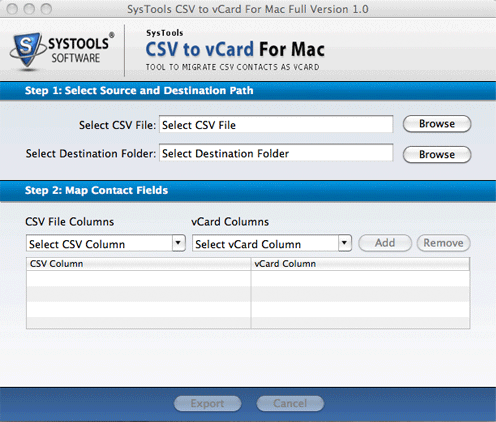|
How to Convert CSV to vCard for Mac 1.0
Last update:
Wed, 7 January 2015, 12:00:01 pm
Submission date:
Sat, 23 August 2014, 2:00:03 pm
Vote for this product
How to Convert CSV to vCard for Mac description
Know how to convert CSV to vCard for mac and get all excel data on mac machine
CSV to vCard for Mac is very intelligent and high technical tool in the market for converting CSV files into Mac OS vCard format. Excel to vCard for Mac conversion is the latest trend among the users in order to get the contact list on mac platform from CSV files. The task can be well accomplished with CSV to vCard converter for Mac which provides the solution for how to convert CSV to vCard for Mac. With this amazing application you can convert Excel contacts into Mac address book. The software simply convert MS Excel to vCard Mac. Excel to vCard Mac for getting all contacts details on your handheld device is a brilliant option that allows you to convert Excel contact lists into vCard, and after that you can import that list on your desired device without worrying about any data alteration issue. As it is endorsed with some advanced features that makes the CSV to vCard Mac conversion spontaneous and simple even for novice users. In order to get proper grip on the tool you can try out the demo version of the application available at free cost with limited features to learn the steps of how to convert CSV to vCard for Mac. But if you want to get complete access of this product then purchase now CSV to vCard for Mac at $39 only for personal license. For free assistance consult with our Experts available 24x7. Requirements: Mac OSX v 10.6 and above, 2 GB of RAM, Around 5.9MB of free disk space Tags: • how to convert csv to vcard for mac • convert csv to vcard mac • excel to vcard mac • csv to vcard for mac • csv to vcard converter for mac Comments (0)
FAQs (0)
History
Promote
Author
Analytics
Videos (0)
|
Contact Us | Submit Software | Link to Us | Terms Of Service | Privacy Policy |
Editor Login
InfraDrive Tufoxy.com | hunt your software everywhere.
© 2008 - 2026 InfraDrive, Inc. All Rights Reserved
InfraDrive Tufoxy.com | hunt your software everywhere.
© 2008 - 2026 InfraDrive, Inc. All Rights Reserved