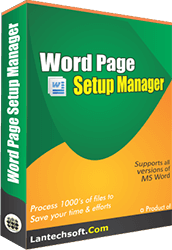|
Word File Page Setup Batch 3.5.1.12
Last update:
Fri, 17 April 2015, 12:00:10 pm
Submission date:
Mon, 29 September 2014, 7:00:03 pm
Vote for this product
Word File Page Setup Batch description
Word Files Page Setup is an excellent tool to perform much functionality
Word Files Page Setup is an excellent tool to perform much functionality with multiple word documents like: Set page Margins, Orientation, Size and Layout. It is very fast and time saving software to set margins, orientation, size and layout of listed word files. You can process 1000’s of files easily to set margins, orientation, size and layout. All converted files saves at user defined position so that there is no chance of original data lost. It has a nice and attractive user interface. Any user can easily understand its working and features as there is only some buttons in the main screen. Still, it has an online help manual which illustrates “How to Use” it. Key Feature • It can add a single file, multiple files or a complete folder. • It can a set page Margins, Orientation, Size and Layout in multiple word files. • It can process 1000’s of files in a single process. • Data of original files remains untouched. • User can choose path where all files will be saved after processing. • It supports all ms-word versions. Requirements: 512 MB Ram Tags: • How to set margins in word • how to set margin in word • margins in word • margins word • set orientation • set paper size • word paper size • set page size • page layout in word Comments (0)
FAQs (0)
History
Promote
Author
Analytics
Videos (0)
|
Contact Us | Submit Software | Link to Us | Terms Of Service | Privacy Policy |
Editor Login
InfraDrive Tufoxy.com | hunt your software everywhere.
© 2008 - 2026 InfraDrive, Inc. All Rights Reserved
InfraDrive Tufoxy.com | hunt your software everywhere.
© 2008 - 2026 InfraDrive, Inc. All Rights Reserved