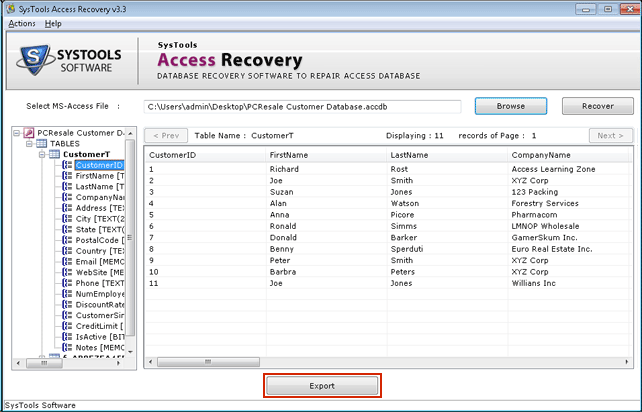|
Recover MS Access MDB Database 3.4
Last update:
Tue, 7 October 2014, 9:00:04 pm
Submission date:
Tue, 7 October 2014, 9:00:04 pm
Vote for this product
Recover MS Access MDB Database description
Recover MS Access MDB Database file all items Use Access Recovery Software
Best Microsoft Access Recovery Tool easily Repair corrupt MS Access files and recover all database objects items. Here is the latest MDB Access recovery software that fixes all major and minor database errors and issues of MS Access 2013, 2010, 2007, 2003, 2002, 2000 on your latest Windows 8 PC and also on Windows 7 / Vista / 2003 / XP. Here are some of the salient features of MS Access File Repair tool. *Supports both .MDB and .ACCDB database for repairing and recovering files, *Restores Memo data, OLE data, table relationships, original date format, queries, indexes, and much more, *Recovers even password-protected Access database files (only in the case password is known to the user), *Offers easy-to-use, user-friendly graphical interface, such that no technical skills are required for operating the MDB Access recovery software. Recover MS Access MDB database with Access File Recovery Software. Recover MDB Access Database also recovers deleted records from MDB file database and supports latest MS Access 2013, 2010 & below version. Suffering from the issues of corrupt, damaged & inaccessible MS Access database (both of .MDB and .ACCDB) files. Uses Access Database Repair Tool successfully repair corrupted MS Access files and completely fix corruption or accurately recovers table structure and data from .MDB and .ACCDB database files of MS Access application. Requirements: Pentium II 400 MHz, 64 MB RAM, Minimum 10 MB Space Tags: • recover ms access mdb database • repair corrupt ms access file • recover mdb file database • access recovery tool • mdb access recovery • recover mdb access database Comments (0)
FAQs (0)
History
Promote
Author
Analytics
Videos (0)
|
Contact Us | Submit Software | Link to Us | Terms Of Service | Privacy Policy |
Editor Login
InfraDrive Tufoxy.com | hunt your software everywhere.
© 2008 - 2026 InfraDrive, Inc. All Rights Reserved
InfraDrive Tufoxy.com | hunt your software everywhere.
© 2008 - 2026 InfraDrive, Inc. All Rights Reserved