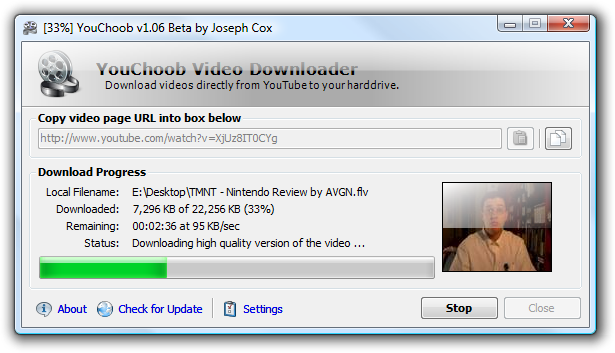|
YouChoob 1.20
Last update:
Wed, 10 July 2013, 11:00:01 am
Submission date:
Tue, 14 December 2010, 12:00:04 pm
Vote for this product
YouChoob description
Download videos directly from the YouTube.com website and save them to your PC.
YouChoob is an application that allows you to download videos directly from the YouTube.com website and save them to a location on your system. YC is the easiest way to download videos as all it requires is the URL address to the page that contains the video. YouChoob supports downloading from all language versions of YouTube and will automatically download the highest quality version of all videos, if available. If there is a YouTube link in the clipboard when YouChoob starts, it'll automatically being downloading the video after prompting you for its filename; if you would like to stop it doing this at startup, simply hold down the Shift key when it launches. YouChoob will automatically download high-quality versions of videos, if it detects they are available. Download priority is given to high-definition, then high quality, and finally standard quality. YC will notify you of the video quality of the downloading video in the Status text. Alternatively, you can choose the quality of the video to download. Once a video has downloaded, you can either left-click the video's thumbnail image to play it, or right-click the thumbnail image for a context menu. Requirements: Microsoft .NET 4.5 Framework Comments (0)
FAQs (0)
History
Promote
Author
Analytics
Videos (0)
|
Contact Us | Submit Software | Link to Us | Terms Of Service | Privacy Policy |
Editor Login
InfraDrive Tufoxy.com | hunt your software everywhere.
© 2008 - 2026 InfraDrive, Inc. All Rights Reserved
InfraDrive Tufoxy.com | hunt your software everywhere.
© 2008 - 2026 InfraDrive, Inc. All Rights Reserved