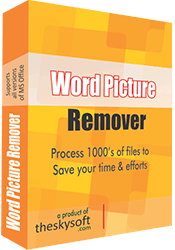|
Word Picture Remover 2.0.0
Last update:
Sat, 14 March 2015, 4:00:08 pm
Submission date:
Sat, 14 March 2015, 4:00:08 pm
Vote for this product
Word Picture Remover description
Removes images in multiple MS word files of different formats simultaneously.
This is a smart image remover software developed to help users to remove images from multiple MS word files of different formats like DOC, DOCX and RTF in a single batch process. This tool can be very useful for users who need to shrink size of word files or want to get rid of unnecessary images to enhance readability of word documents. At times users fail to attach files to an email just because total size of all attachments exceeds specified size limit. This tool can be very useful in such a situation. Using this tool user can effortlessly remove images from some or all attachments to bring down total size of all attachments to permitted level. The tool can also be very useful for those who desire to remove images to enhance readability of documents. Images are vital for some documents but in some cases they are absolutely unnecessary and only hamper readability and act as eyesores. This tool can be very useful in such cases and can greatly help the users in removing images to make files more compact. Need for automation tools like this one arises as manual removal of large number of images from multiple or even single word document can be extremely cumbersome. This tool is very easy to use. To remove images user needs to follow few simple steps. Firstly user needs to add files from which images need to be removed. Users can effortlessly add files by using ‘add files’ or ‘add folder’ button. By using ‘add folder’ button user can automatically add all files contained in a particular folder. This speeds up image removal process considerably and saves precious time of users. Users can add files by using ‘add files’ button also. Users have the option to remove added files to make image removal process precise. Tool can remove images from both Page area and Header and Footer. USP of this tool is it can process large number word files of different formats like DOC, DOCX or RTF in a single batch process. Tool is compatible with different windows platforms. Requirements: 512 MB of RAM Tags: • Image remover • Remove Images of ms word • remove image from word document • remove image • word picture remover • remove pictures • picture remover Comments (0)
FAQs (0)
History
Promote
Author
Analytics
Videos (0)
|
Contact Us | Submit Software | Link to Us | Terms Of Service | Privacy Policy |
Editor Login
InfraDrive Tufoxy.com | hunt your software everywhere.
© 2008 - 2026 InfraDrive, Inc. All Rights Reserved
InfraDrive Tufoxy.com | hunt your software everywhere.
© 2008 - 2026 InfraDrive, Inc. All Rights Reserved