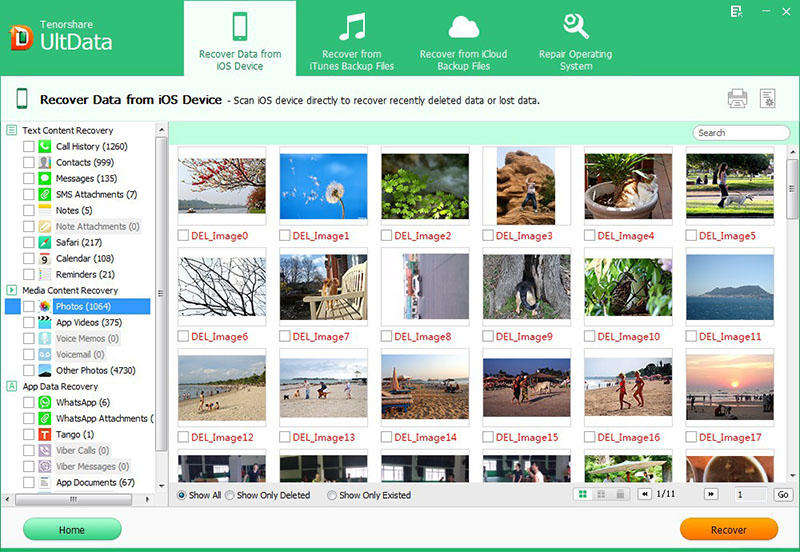|
Tenorshare UltData iPhone Data Recovery 9.1.6
Last update:
Fri, 13 November 2020, 7:00:02 pm
Submission date:
Sat, 4 April 2015, 3:00:11 pm
Vote for this product
Tenorshare UltData iPhone Data Recovery description
A wonderful tool to recover lost or deleted data from iPhone in Windows
Tenorshare UltData-iPhone Data Recovery is the top-ranking software which can easily recover all deleted or lost data directly from iPhone without any backup file, restore iPhone data from iTunes backup file or restore iPhone data from iCloud backup. With high functionality, it can retrieve lost data from damaged, crashed, broken or smashed iPhone, and retrieve lost data after jailbreak, iOS upgrade, factory setting. Key features of Tenorshare UltData-iPhone Data Recovery are: 1. 3 smart data recovery modes are provided: Restore data directly from iPhone without backup file. Recover iPhone data from iTunes backup file. Restore iPhone data from iCloud backup file. 2. 20 types of iPhone files are supported: photos, call history, contacts, text messages, WhatsApp (messages, photos, videos), SMS attachments, notes, Safari bookmarks, calendar, reminders, voice memos, camera roll, Tango and videos. 3. Preview lost files all like photos, messages, contacts, notes, call history, etc. to decide what you want to recover before data recovery. 4. Backup iPhone data on local computer freely, or sync recovered contacts, messages and notes directly to iPhone. 5. Easy-to-handle. 6. Free technical support and full money-back guarantee. Requirements: 800MHZ or above (1 GHZ is recommended)Processor; 512 MB or more of RAM (1024MB Recommended) RAM; What's new in this release: Fix some bugs. Comments (0)
FAQs (0)
History
Promote
Author
Analytics
Videos (0)
|
Contact Us | Submit Software | Link to Us | Terms Of Service | Privacy Policy |
Editor Login
InfraDrive Tufoxy.com | hunt your software everywhere.
© 2008 - 2026 InfraDrive, Inc. All Rights Reserved
InfraDrive Tufoxy.com | hunt your software everywhere.
© 2008 - 2026 InfraDrive, Inc. All Rights Reserved