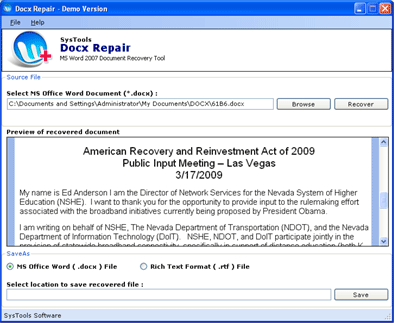|
Docx File Reader 3.5.1
Last update:
Mon, 11 November 2013, 12:00:01 pm
Submission date:
Fri, 17 December 2010, 12:00:21 am
Vote for this product
Docx File Reader description
Docx Repair Tools repairs corrupt Docx file to make it readable
Sometimes MS Word Docx file got error message as “The document name or path is not valid”, then use of advanced Docx Repair Tool which easily to repair or recover corrupted Docx files. This tool can removes all errors such as • Unable to read word document Files. • This file is not in a recognizable format. Word 2007 are very famous and used in millions of company but corruption is also the another side where user cannot do anything but with Docx recovery tool user are free enough to repair and recover the bugs full Docx files. Docx File Error Free Software successfully removes all the above errors and recover unreadable Docx document. Docx File Reader effectively repairs Docx data like images, table, bullets list, comments, diagrams, macros, charts, clip arts, etc. and save it. Docx Repair Software supports both RTF and Docx format. By using Docx File Reader, you can read your file in any version of MS Word. That’s why Docx Repair Tool is a simple way to Read Docx file and makes Docx File Error Free. Software provides user friendly interface and easy functionality which can be used with the basic knowledge of computer. Software successfully runs with the all versions of windows such as Win 98/2000/2002/2003/2007/vista etc. Trail process is available for our valuable user that recover corrupt docx file at free of cost, if you like the trail process and need to convert more corrupted file then choose Docx repair tool at very affordable prices at $45. Requirements: Pentium II 400 MHz, 64 MB RAM, Minimum 10 MB Space What's new in this release: Updated Version Tags: • docx file reader • docx data repair • docx file data recovery • docx file error free • docx file recovery • docx repair • docx repair tool • read docx file Comments (0)
FAQs (0)
History
Promote
Author
Analytics
Videos (0)
|
Contact Us | Submit Software | Link to Us | Terms Of Service | Privacy Policy |
Editor Login
InfraDrive Tufoxy.com | hunt your software everywhere.
© 2008 - 2026 InfraDrive, Inc. All Rights Reserved
InfraDrive Tufoxy.com | hunt your software everywhere.
© 2008 - 2026 InfraDrive, Inc. All Rights Reserved