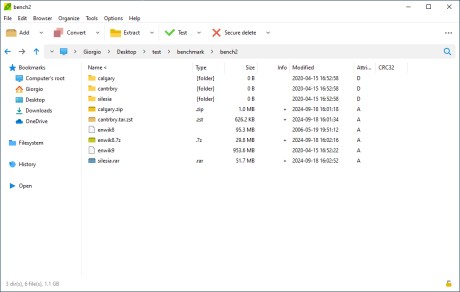|
PeaZip Portable 8.0.0
Last update:
Fri, 11 June 2021, 6:00:09 pm
Submission date:
Fri, 24 April 2015, 6:00:04 am
Vote for this product
PeaZip Portable description
Free, portable zip utility, open 7Z ACE ISO TAR RAR ZIP files (200+ formats)
PeaZip Portable is the ideal package when you want to use a free file archiver and compressor utility without modifying your system, either because you prefer natively portable software as replacement of installable software, or you need to bring it with you on an USB stick, or when you cannot modify the machine you are working on, or if you just want to try it without installing anything on the system: simply extract and use PeaZip, and simply delete its folder to remove the application. Compress to 7Z, ARC, BR, BZ2, GZ, *PAQ, PEA, QUAD/BALZ, TAR, UPX, WIM, XZ, ZIP, ZST format Read (open, view, extract) 200+ archive types: ACE, ARJ, CAB, DMG, ISO, LHA, RAR / RAR5, UDF, ZIPX and many more... Unlike most of other classic file archivers like WinZip and WinRar, PeaZip is structured as a frontend for multiple tools. It is based on solid Open Source technology of 7-Zip for handling most common archive types, and other excellent Open Source tools (Brotli, FreeARC, PAQ, UPX, Zstandard...) for supporting additional file formats and features, providing a natively cross-platform all-purpose portable zip utility with a powerful unified GUI. PeaZip supports a wide array of advanced file and archive management features (tabbed browsing, search, bookmarks, thumbnail viewer, verify hash, find duplicate files, file converter eg. rar to zip...), especially focused on security: strong encryption (AES, Serpent, Twofish), two factor authentication, encrypted password manager, secure data delete. The distinctive trait of PeaZip is the innovative GUI, integrating a full featured file manager, which makes extremely simple to check and update items set for compression and extraction. Also, zip / unzip / unrar tasks created in the GUI can be easily scheduled saved as batch scripts, in order to automate backup / restore operations, or for fine tuning, or for learning purpose, bridging the gap between the ease of use of GUI applications and power and flexibility of console. What's new in this release: Improved UI, improved handling passwords and script creation, better support for TAR and container file types, PEA 1.01 Tags: • portable • rar • zip • files • backup • software • tool • compressor • archiving • extraction • utility • opener • extractor Comments (0)
FAQs (0)
History
Promote
Author
Analytics
Videos (0)
|
Contact Us | Submit Software | Link to Us | Terms Of Service | Privacy Policy |
Editor Login
InfraDrive Tufoxy.com | hunt your software everywhere.
© 2008 - 2026 InfraDrive, Inc. All Rights Reserved
InfraDrive Tufoxy.com | hunt your software everywhere.
© 2008 - 2026 InfraDrive, Inc. All Rights Reserved