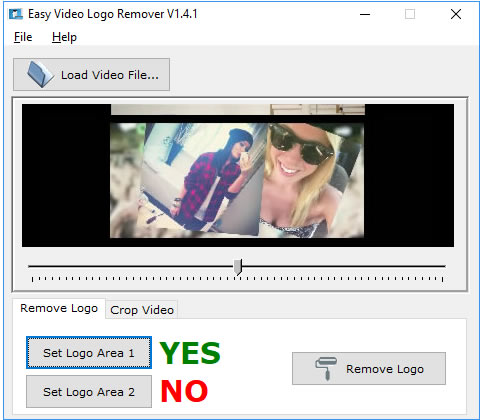|
Easy Video Logo Remover 1.3.7
Last update:
Fri, 17 June 2016, 6:00:01 pm
Submission date:
Thu, 30 July 2015, 4:00:05 pm
Vote for this product
Easy Video Logo Remover description
Remove Logos and Other Elements from Video
Easy Video Logo Remover is a simple tool that enables you to improve the image in a video file, by cropping video or removing watermark insertions, such as logos, signatures or subtitles. The software allows you to clear the image, in order to enjoy watching the video/movie without being distracted by the logo on the screen. Video Logo Remover is small, lightweight and user-friendly. All you need to do is load the video file into the program, then select the area where the logo is placed. You may preview the frames in the video, by moving the playback slider to the desired moment. This action can help you identify the mark you wish to remove from the image, for example. Requirements: P166 64M What's new in this release: Bug Fixed Tags: • remove logo • crop video Comments (0)
FAQs (0)
History
Promote
Author
Analytics
Videos (0)
|
Contact Us | Submit Software | Link to Us | Terms Of Service | Privacy Policy |
Editor Login
InfraDrive Tufoxy.com | hunt your software everywhere.
© 2008 - 2026 InfraDrive, Inc. All Rights Reserved
InfraDrive Tufoxy.com | hunt your software everywhere.
© 2008 - 2026 InfraDrive, Inc. All Rights Reserved