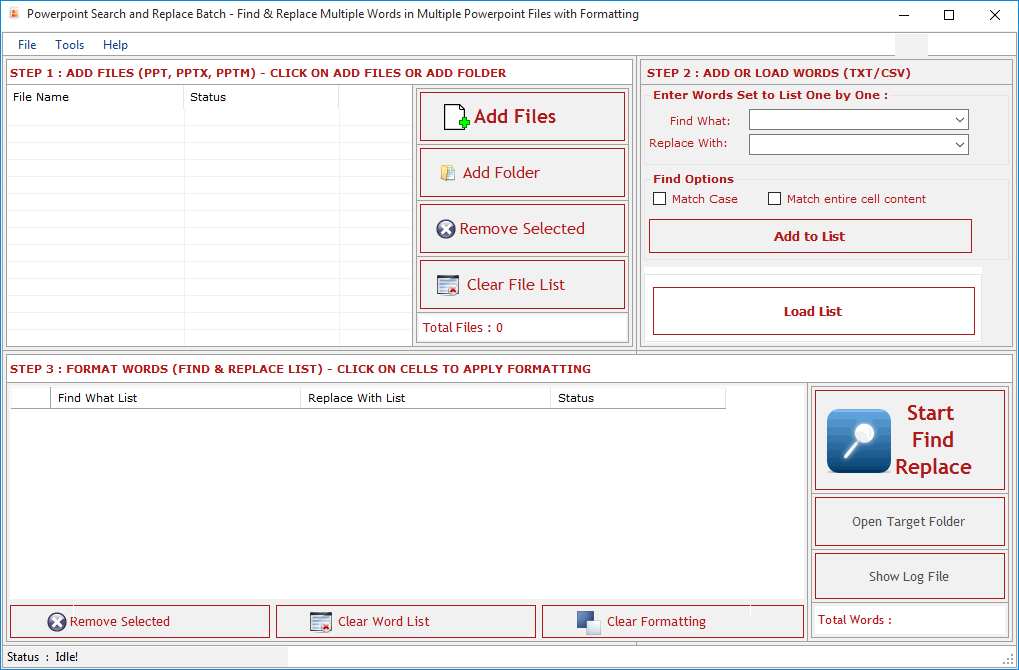|
PowerPoint Search and Replace 3.1.1.22
Last update:
Wed, 17 June 2020, 6:00:02 pm
Submission date:
Mon, 7 September 2015, 8:00:03 pm
Vote for this product
PowerPoint Search and Replace description
Find & replace multiple words in multiple Powerpoint files
PowerPoint search & Replace tool is an apparatus that can easily find and replace bulk of words from numerous PowerPoint files. The tool consists of the most recent features equipped in it. It has several choices for the users so that they can use it for various purposes. User can dump as many files as he can to replace words from it. The tool can find & replace words in all formats of PowerPoint files like ppt, pptx, pptm, potx, potm, etc. It is a fast & accurate tool thus saving ample time & effort of the user. The PowerPoint search & replace tool has the capability to change words along with their formats. User can change the fonts, font’s size and even background & foreground color of the words. They can also add bold, superscript, subscript, etc in the words. The list of words that you have kept and that you have replaced can be saved in .CSV format or in .TXT format. The tool is flexible to work in all versions of MS PowerPoint i.e. 2013, 2010, 2007 & 2003. It is the best software to find replace words in PowerPoint. Requirements: 512 MB of RAM Tags: • PPT find and replace • Replace in PowerPoint • multiple search and replace • find and replace in PowerPoint • search and replace in PowerPoint • Power Point find and replace Comments (0)
FAQs (0)
History
Promote
Author
Analytics
Videos (0)
|
Contact Us | Submit Software | Link to Us | Terms Of Service | Privacy Policy |
Editor Login
InfraDrive Tufoxy.com | hunt your software everywhere.
© 2008 - 2026 InfraDrive, Inc. All Rights Reserved
InfraDrive Tufoxy.com | hunt your software everywhere.
© 2008 - 2026 InfraDrive, Inc. All Rights Reserved