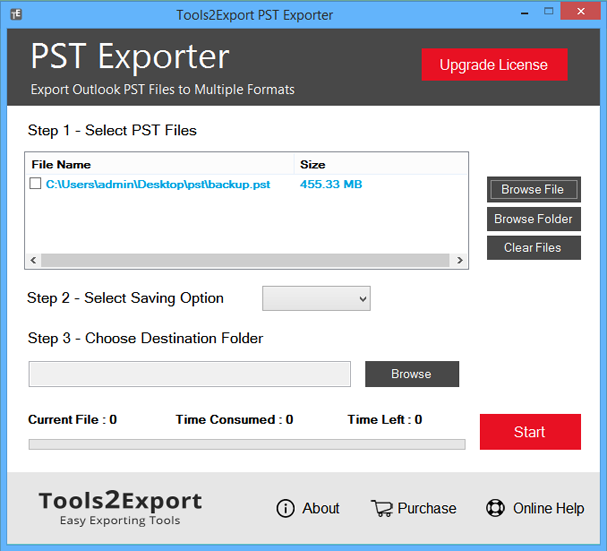|
How to Import Data from Outlook 2007 1.0.2
Last update:
Wed, 1 July 2020, 6:00:02 pm
Submission date:
Wed, 11 October 2017, 4:00:03 pm
Vote for this product
How to Import Data from Outlook 2007 description
Download Outlook Exporter to know how to import data from Outlook 2007, 2019, 2016 etc.
Check out Outlook 2007 Exporter and know how to import Data from Outlook 2007 so fastly. If you are looking for an easy way to know how to import data from Outlook 2007, then get the solution of your problem with Outlook exporter. Free demo versions is avialable to test the performence of the software to completely know how to import data from Outlook 2007, which is capable to export 20 items from Outlook in accurate manner. This software allows to Import Data from Outlook 2007 and gives perfect result by converting your PST email messages into different email formats like EML, MBOX and MSG and Portable Documents format (PDF) along with phone book items into vCard and calendars details into ICS. This tool is free downlodable and you can get more knowledge and experience to understand how to import data from Outlook 2007 to other formats. Outlook exporter is compatible with all of the versions Windows OS-10, 8.1, 8, 7, XP etc. This software does not affect the email formatting and attributes during conversion. To import data from Outlook 2007, 2010, 2013, 2016, 2019 and other editions, Outlook installation is not required. Requirements: Pentium II 400 MHz, 64 MB RAM, Minimum 10 MB Space Comments (0)
FAQs (0)
History
Promote
Author
Analytics
Videos (0)
|
Contact Us | Submit Software | Link to Us | Terms Of Service | Privacy Policy |
Editor Login
InfraDrive Tufoxy.com | hunt your software everywhere.
© 2008 - 2026 InfraDrive, Inc. All Rights Reserved
InfraDrive Tufoxy.com | hunt your software everywhere.
© 2008 - 2026 InfraDrive, Inc. All Rights Reserved