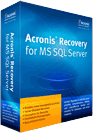|
Acronis Recovery for MS SQL Server 1.0 1.0
Last update:
Mon, 19 January 2009, 8:32:49 am
Submission date:
Mon, 19 January 2009, 8:18:18 am
Vote for this product
Acronis Recovery for MS SQL Server 1.0 description
Fast and reliable database backup and recovery solution for MS SQL servers
If you want to protect your MS SQL Server system against data loss, Acronis Recovery for MS SQL Server is your choice! This comprehensive tool allows you to implement hot backup of databases without interrupting sever work, and restore them to the last known state in case of a system failure. Whatever happens, you?re sure to recover your entire databases properly structured. In other words, Acronis will preserve original data alignment in tables, logs, etc., and at the same time restoration will take minutes, instead of hours or days. Due to Acronis? exclusive compression technology, this cost-effective solution drastically reduces backup disk space requirements and maintenance expenses. For improved system performance and reduction in archive size, you can create backups up to 10 times smaller than the original uncompressed files. Acronis? Rolling Snapshot enables meeting the Recovery Time Objective (RTO), with One-step Recovery and Automated Recovery to the Point-of-Failure minimizing restoration time as well. This advanced solution generates a Disaster Recovery Plan, providing you with thorough information and step-by-step instructions to restore your system. Acronis Recovery for MS SQL Server enables migration to another Microsoft SQL Server version by simply restoring the database to a newer Microsoft SQL Server Installation. To securely protect your database backups, you can encrypt them, applying the AES (Advanced Encryption Standard). For the peace of mind, choose the option to receive e-mail notifications as soon as backup operations are accomplished. You can also schedule your full and differential backups, plus the backup of Transaction Logs. Acronis Recovery for MS SQL Server is really easy to handle ? its centralized Management Console allows you to clearly see all servers on your system with their detailed status information. The intuitive wizard-driven GUI will even facilitate backup and recovery tasks. Requirements: pentium processor or higher, 512 MB RAM, mouse (recommended) Tags: • SQL backup • database backup • SQL imaging • database imaging • disaster recovery • SQL recovery • MS SQL database backup • database clone • SQL server clone • database protection • SQL server crash • full backup • file backup • folder backup Comments (0)
FAQs (0)
History
Promote
Author
Analytics
Videos (0)
|
Contact Us | Submit Software | Link to Us | Terms Of Service | Privacy Policy |
Editor Login
InfraDrive Tufoxy.com | hunt your software everywhere.
© 2008 - 2026 InfraDrive, Inc. All Rights Reserved
InfraDrive Tufoxy.com | hunt your software everywhere.
© 2008 - 2026 InfraDrive, Inc. All Rights Reserved