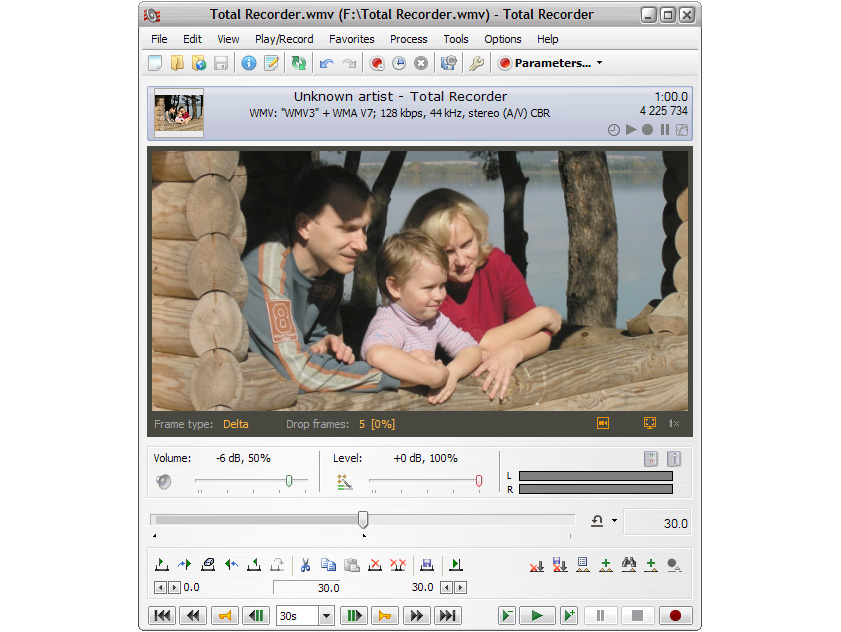|
Total Recorder VideoPro Edition 8.6
Last update:
Wed, 28 October 2015, 12:00:01 pm
Submission date:
Fri, 7 January 2011, 12:00:12 am
Vote for this product
Total Recorder VideoPro Edition description
Powerful tool for recording, editing, converting, and playing media
Total Recorder VideoPro Edition is a video-capture software program that can record from any combination of audio and video sources. It lets you play, record, and edit video files in AVI, WMV or FLV format; beginning with Win7, MOV (read only), MPEG-4 and 3GP. You can capture all screen and audio activity on your computer (including full screen capture, region capture, window capture, cursor movements, and menu selections). Video can also be captured from a camera, TV tuner, DVD player or other video device plugged into your computer. In addition to ordinary recording, you can background record (e.g. capture or rip) Internet video transmissions in WMV format and video streams in FLV format which are transmitted using HTTP. You can create videos, demos, and tutorials. With Total Recorder VideoPro Edition, you can also add an audio stream to a video file or replace an existing audio stream with a new one, specify the monitor from which a window or region will be captured. Built-in editing capabilities make it easy to cut, trim, and merge your recordings. Unlike most other editing programs, Total Recorder performs editing without any loss of sound or video quality even when editing compressed data. After you have captured and edited a media file (for example, deleted all fragments that you don't need), it can still use a lot of hard-drive space. In such cases, you can quickly convert it to any supported format with excellent audio and video quality. Total Recorder VideoPro Edition contains advanced features such as robust scheduling, a splitting facility, preview (monitoring) mode, extended naming options, time shifting, and support for cue files. Requirements: Sound Card, DirectX version 9.0 or later What's new in this release: Compatibility with Windows 10 Tags: • Video capture software • video capture • record video from your screen • web camera • record from a video device • video input device • AVI • WMV • FLV • Internet video transmissions • streaming video • splitting facility • timeshifting Comments (0)
FAQs (0)
History
Promote
Author
Analytics
Videos (0)
|
Contact Us | Submit Software | Link to Us | Terms Of Service | Privacy Policy |
Editor Login
InfraDrive Tufoxy.com | hunt your software everywhere.
© 2008 - 2026 InfraDrive, Inc. All Rights Reserved
InfraDrive Tufoxy.com | hunt your software everywhere.
© 2008 - 2026 InfraDrive, Inc. All Rights Reserved