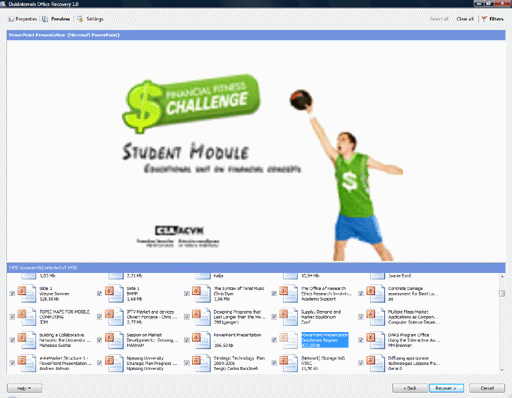|
DiskInternals Office Recovery 2.0
Last update:
Mon, 17 January 2011, 1:03:09 am
Submission date:
Mon, 17 January 2011, 1:03:09 am
Vote for this product
DiskInternals Office Recovery description
Recover latest versions of deleted documents even after a hard drive failure
Recover latest versions of deleted documents even after a hard drive failure with DiskInternals Office Recovery. Unlike general-use undelete and data recovery tools, DiskInternals Office Recovery benefits from being designed to handle documents stored in Microsoft Office format. General-use tools scan the computer's file system in order to locate files that were deleted or corrupt because of a hard drive failure. However, they fail to work properly if the file system is damaged, which happens a lot after hard drive failures. DiskInternals Office Recovery scans entire surface of your hard drive in order to locate all Microsoft Office documents. In order to find the documents it uses a set of signatures characteristic for the Office file types. The file system is also scanned in order to retrieve the names of the files. The results of the disk scan are matched against information contained in the file system, and you are presented with a complete list of all documents that are on the disk and that are still possible to recover. Often you don't want to see the list of all Microsoft Office documents that are on your computer. There's no point in spending time scrolling through an endless list of files if you need the latest revision of a PPT presentation or an XLS spreadsheet right away. Office Recovery offers an extensive set of filters allowing you to display only the files that you need with just a few mouse clicks. If you need a DOC file that you worked with today, simply activate the File Format and Date filters, and only the Word documents that were saved today will be displayed. If you don't remember the name of the file, but know its title or the person who created the document, the Title and Author filters will show you those files. Similarly, if you only remember a line or even a few words of text from the document, you can instantly locate that particular file by activating the Text filter. Full document preview is available in the free version. Requirements: A Standart PC What's new in this release: Outlook and Access Recovery added. Tags: • word recovery • access • outlook • data recovery • excel • powerpoint • undelete • doc • xls • ppt • vsd • pub • rtf • FAT • NTFS Comments (0)
FAQs (0)
History
Promote
Author
Analytics
Videos (0)
|
Contact Us | Submit Software | Link to Us | Terms Of Service | Privacy Policy |
Editor Login
InfraDrive Tufoxy.com | hunt your software everywhere.
© 2008 - 2026 InfraDrive, Inc. All Rights Reserved
InfraDrive Tufoxy.com | hunt your software everywhere.
© 2008 - 2026 InfraDrive, Inc. All Rights Reserved