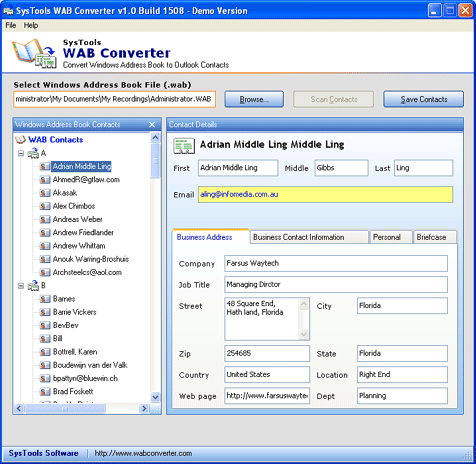|
Import WAB files into Outlook 1.3
Last update:
Fri, 1 November 2013, 12:00:02 pm
Submission date:
Wed, 19 January 2011, 8:00:36 pm
Vote for this product
Import WAB files into Outlook description
Import WAB files into Outlook and Excel is now possible with WAB converter tool
WAB converter software users every possible powerful algorithm to serves you the best solution for importing WAB to Outlook. It gives you assistance to import WAB files into Outlook and Excel without wasting much time. It also manages your OE contacts by rearranging them in alphabetical order. And it also solves your worry of losing your contacts and original data. It serves you with 2 saving options to save your WAB contacts- 1. WAB to Outlook both ANSI (2000/93/97) & UNICODE (2003/20007) format and 2. WAB to Excel which will show your contacts in .xls file type. It smoothly works on all versions of Windows OS. Before the process to import WAB files into Outlook, it scans thoroughly the WAB contacts and even repairs the corrupted or broken OE contacts. Our tool is one of its kind, as it provides you a demo version to evaluate the process to import Outlook Express contacts to Outlook and Excel sheet for free. The demo version is programmed to convert 15 WAB contacts to .pst and .xls file type. To fully convert WAB file to PST and excel, you have to purchase the full version of the tool. The person license is available at $39 and business license is worth $99. For more assistance, you can contact our support team which is available 24x7. And if you are more interested to know about how to import WAB files into Outlook, then you can pay us a visit at- http://www.osttopstconvert.com/import-wab-files-into-outlook.html Requirements: Pentium II 400 MHz, 64 MB RAM, Minimum 10 MB Space What's new in this release: Conversion Techniques Updated Tags: • import wab files into outlook • import outlook express contacts to outlook • importing wab to outlook • wab to outlook • wab to excel • convert wab file to pst Comments (0)
FAQs (0)
History
Promote
Author
Analytics
Videos (0)
|
Contact Us | Submit Software | Link to Us | Terms Of Service | Privacy Policy |
Editor Login
InfraDrive Tufoxy.com | hunt your software everywhere.
© 2008 - 2026 InfraDrive, Inc. All Rights Reserved
InfraDrive Tufoxy.com | hunt your software everywhere.
© 2008 - 2026 InfraDrive, Inc. All Rights Reserved