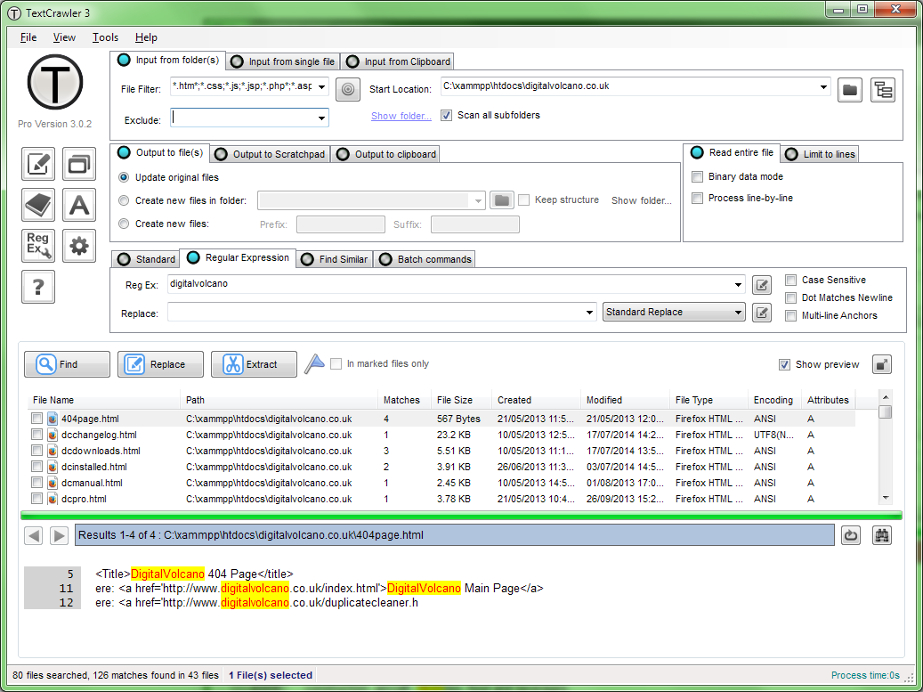|
TextCrawler 3.0.5
Last update:
Wed, 17 June 2015, 11:00:03 am
Submission date:
Mon, 7 February 2011, 8:01:01 pm
Vote for this product
TextCrawler description
Search and Replace across text files. Supports Regular Expressions.
A tool for search and replace across across multiple text files. Supports regular expressions and provides an expression tester and library. It also features an interactive file list and highlighted search results with preview. Fully Unicode compatible. Free for non-commercial use. Features: * Search and Replace, Insert or Delete text * Fast searching, even on large files. * Search subfolders, network drives, etc with multiple start points * Exclude folders/files * Easy to use interface * Varied search parameters * Replace preview function * Find and replace using Regular Expressions. Create sophisticated searches. * A Regular Expression test facility * Regular Expression library - Save your search and replace scripts. * Highlighted search results * Fuzzy word search - find misspelled text * Copy found files to new location * Intelligent context menu * Character Map * Export results * File Backup * Edit Multiline text * Rip/Extract text from files * Post-process extracted text - sort, remove duplicate lines, remove whitespace. * Batch process - multiple operations on each file and save for future use * Supports Unicode - UTF8, UTF16, etc Requirements: Microsoft .NET Framework 2.0 (Installer will check) What's new in this release: -Various fixes. Tags: • TextCrawler • regular expressions • find • replace • search • text files • editors • tools • utf8 • unicode • batch Comments (1)
FAQs (0)
History
Promote
Author
Analytics
Videos (0)
|
Contact Us | Submit Software | Link to Us | Terms Of Service | Privacy Policy |
Editor Login
InfraDrive Tufoxy.com | hunt your software everywhere.
© 2008 - 2026 InfraDrive, Inc. All Rights Reserved
InfraDrive Tufoxy.com | hunt your software everywhere.
© 2008 - 2026 InfraDrive, Inc. All Rights Reserved