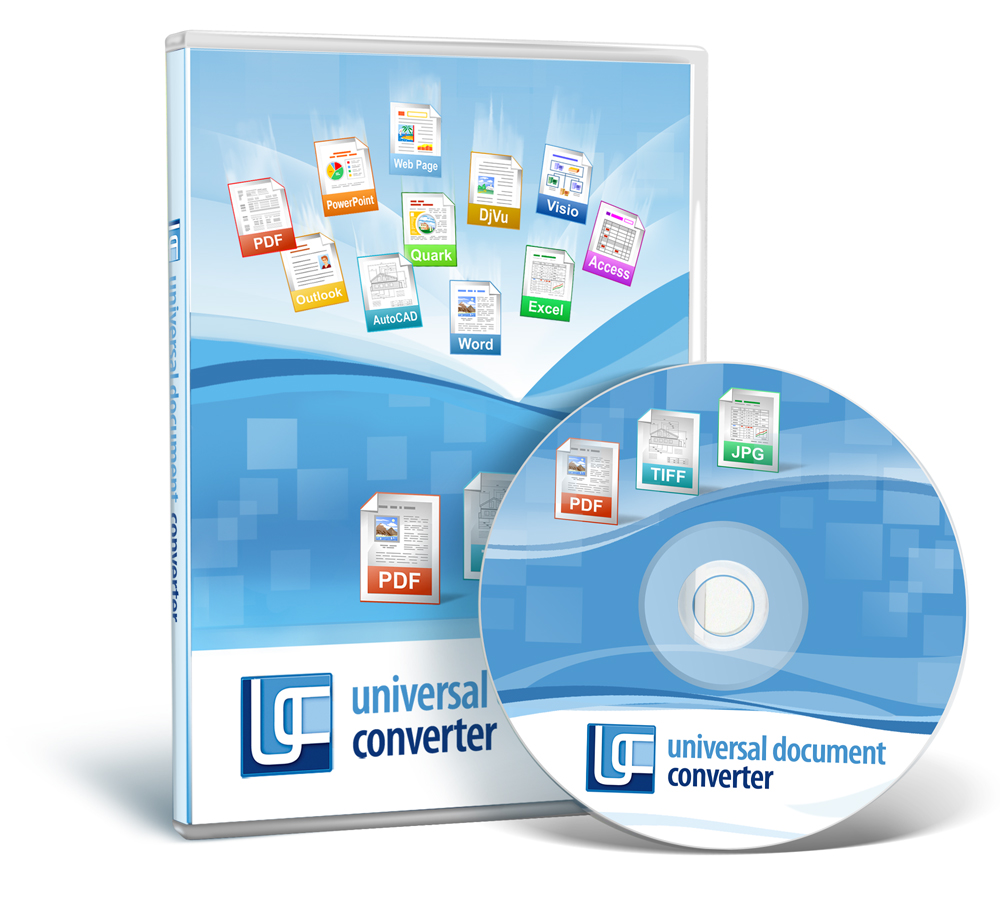|
Universal Document Converter 6.7
Last update:
Wed, 17 June 2020, 6:00:02 pm
Submission date:
Mon, 7 February 2011, 10:00:57 pm
Vote for this product
Universal Document Converter description
Universal Document Converter enables users to convert documents to PDF and JPG
Universal Document Converter enables Windows users to save any documents as a PDF or image file such as JPEG, TIFF, PNG, GIF, PCX, DCX, or Bitmap. Universal Document Converter software is based on virtual printer technology. Thanks to that, converting text documents, technical drawings, presentations, and worksheets is no more complicated than printing on a desktop printer. Universal Document Converter installs its own toolbar to Microsoft Word, Microsoft PowerPoint, and Microsoft Excel. This feature gives users the ability to convert documents to PDF or image files with just two mouse clicks. Universal Document Converter is able to unite several documents into a single multipage PDF or TIFF. Universal Document Converter is also enabled for remote usage. Microsoft Windows Remote Desktop, Microsoft Terminal Services, Microsoft Virtual PC, Citrix environment, and VMWare Server are all supported. Universal Document Converter is able to be used as a network printer to delegate the processing of documents to the print-server. The Universal Document Converter package includes a public API and example codes for it. Thanks to this, 300+ system integrators and independent developers use it in their solutions. Requirements: Pentium 4 1,4 GHz, 512 MB RAM What's new in this release: Fixed installation issue that appears under Microsoft Windows 10, 8 and Windows 2012 server with summer'2016 updates; fixed issue with converting documents to TIFF with LZW data compression; fixed issue with appending documents to multipage bitmapped PDF file. Tags: • convert • doc • pdf • tiff • word • excel • converter • powerpoint • power point • dwg • dxf • cad • document • print • printer • driver • excel • xls • jpeg • business • conversion • autodesk • office • desktop publishing • web • email • tiff • gif • bmp • png • presentations Comments (0)
FAQs (0)
History
Promote
Author
Analytics
Videos (0)
|
Contact Us | Submit Software | Link to Us | Terms Of Service | Privacy Policy |
Editor Login
InfraDrive Tufoxy.com | hunt your software everywhere.
© 2008 - 2026 InfraDrive, Inc. All Rights Reserved
InfraDrive Tufoxy.com | hunt your software everywhere.
© 2008 - 2026 InfraDrive, Inc. All Rights Reserved