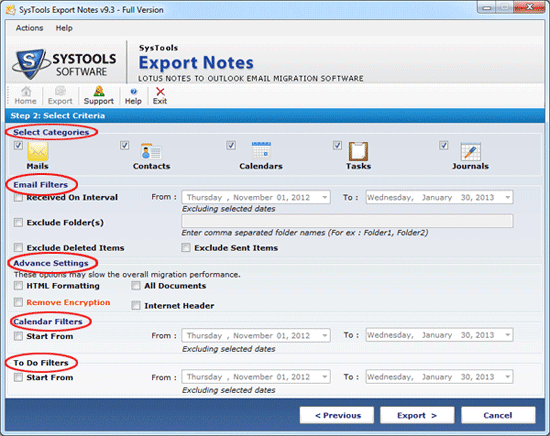|
Read Lotus Notes Email in Outlook 9.4
Last update:
Fri, 20 June 2014, 11:00:01 am
Submission date:
Wed, 9 February 2011, 1:00:53 pm
Vote for this product
Read Lotus Notes Email in Outlook description
Read Lotus Notes Email in Outlook after Lotus Notes Migration process
Export Notes helps to convert Lotus Notes Email in Outlook in very little time and solve out all issues you were bothering about due to changing email client. It converts NSF files to PST having precise details. This Email Migration software converts SINGLE or MULTIPLE Lotus Notes NSF files within few seconds without any compromise with quality of the original data. Export Notes software convert text, emails, contacts, calendar, folder, sub folder and other relevant Notes items to MS Outlook without any alteration. This Notes Email Migration tool successfully runs with Windows 98, 2000, XP, 2003, Vista and Win7. To Transfer Lotus Notes to Outlook you must have Lotus Notes 5.0 & above and also MS Outlook 97, 98, 2000, XP, 2003, 2007 or 2010 installed on your system. You can download the FREE demo version of Export Notes to evaluate the working process of Lotus Notes Migration. Demo version converts first 16 items per folder of Lotus Notes to Outlook. To convert UNLIMITED NSF files in Outlook PST, you can order full licensed version of Export Notes for personal use at $250 and for business license at $500. Read Lotus Notes Email in Outlook after accomplishing Lotus Notes Migration process using our Export Notes software. Requirements: Pentium II 400 MHz, 64 MB RAM, Minimum 10 MB Space Tags: • read lotus notes email in outlook • view lotus notes files • access lotus notes email • open nsf file in outlook • transfer lotus notes to outlook • move nsf to pst • export notes • lotus notes export to outlook • notes email migration • nsf to pst conversion Comments (0)
FAQs (0)
History
Promote
Author
Analytics
Videos (0)
|
Contact Us | Submit Software | Link to Us | Terms Of Service | Privacy Policy |
Editor Login
InfraDrive Tufoxy.com | hunt your software everywhere.
© 2008 - 2026 InfraDrive, Inc. All Rights Reserved
InfraDrive Tufoxy.com | hunt your software everywhere.
© 2008 - 2026 InfraDrive, Inc. All Rights Reserved