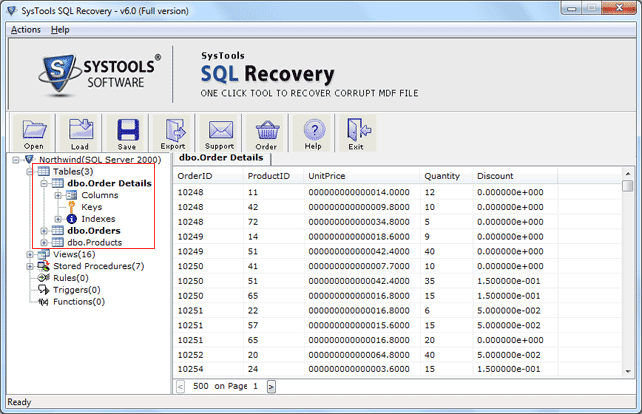|
Get Back SQL Server Database 6.0
Last update:
Mon, 3 March 2014, 12:00:05 pm
Submission date:
Sat, 19 February 2011, 1:01:29 pm
Vote for this product
Get Back SQL Server Database description
Get Back SQL Server Database Effortlessly using SQL Recovery Tool
Get Back SQL Server Database with ease and comfort using fabulous and sensational SQL recovery tool. When SQL user stores database in the SQL Server due to come imperfect situations the database present in the SQL Server database gets corrupted and SQL user unable to access it. The updated version 6.0 of SQL recovery tool can easily get back SQL Server database including its core elements like: views, triggers, tables, records etc. accurately. If your SQL Server database gets damaged and now you think that how to get back SQL Server Database with in some simple and easy procedures to get back SQL database using SQL recovery tool. This tool has user-friendly interface by which non-technical SQL user can use it without facing any problem. Get back SQL Server 2005 database even if you have large sized MDF database with the help of such type of tool. You can easily & directly export recovered MDF file with the help of "Automated Database Creation" feature of this tool. You can Get Back SQL Server 2012, SQL 2008, SQL Server 2008 R2, SQL Server 2005 and SQL Server 2000 database with this software. To understand better and gain practical knowledge about the software download the free demo version of SQL recovery software from our website but the demo will facilitate the only preview of recovered items. If you want to save these recovered entities then you have to buy the intact license version of SQL recovery software in just only $129 and get full SQL Server database. For more information you can visit to our website: http://www.sqlserverdatabase.com/getback.html Requirements: Pentium II 1 Ghz, 1GB RAM, Minimum 5 MB Space What's new in this release: Latest updated version of SQL recovery software is embedded with additional features such as deep scan; handle more corruption issues with great efficiency. Tags: • get back sql server database • get back sql database • get back sql 2000 database • get back sql server 2005 database • get back sql sever 2008 database Comments (0)
FAQs (0)
History
Promote
Author
Analytics
Videos (0)
|
Contact Us | Submit Software | Link to Us | Terms Of Service | Privacy Policy |
Editor Login
InfraDrive Tufoxy.com | hunt your software everywhere.
© 2008 - 2026 InfraDrive, Inc. All Rights Reserved
InfraDrive Tufoxy.com | hunt your software everywhere.
© 2008 - 2026 InfraDrive, Inc. All Rights Reserved