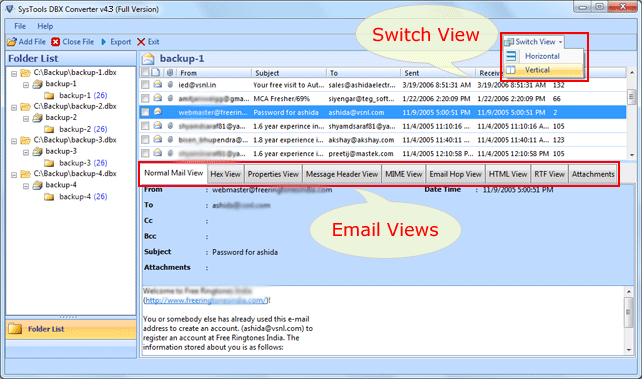|
How to Import Emails in Outlook 3.4
Last update:
Mon, 19 August 2013, 11:00:02 am
Submission date:
Tue, 15 March 2011, 6:00:50 pm
Vote for this product
How to Import Emails in Outlook description
Export Outlook Express Emails to Outlook PST and import DBX emails in EML also
Successfully Export Outlook Express Emails to Outlook via DBX Converter tool without leaving behind how to Import DBX File to Outlook? As we are trying to provide complete satisfaction with our product so offering a bundle offers FREE of cost. Mostly Outlook Express users face many Questions in their mind like how to import emails in Outlook, how to export Outlook express to Outlook and how to convert DBX Files to PST? Now our DBX Converter is obtainable with immediate solution of your all queries. You can convert, export and import Outlook Express DBX data to PST by using DBX converter software. This utility is multi talented utility because it not only converts Outlook Express DBX files to Outlook PST but also converts DBX data into EML, MSG, and RTF format. Download demonstration version which is totally free of cost. This demo edition shows our software working process and also converts limited 15 emails. After seeing its working process if you think that it is totally useful to you then purchase full license version at very reasonable price for Personal license $69 and Business license$199. For more regarding queries- how to Import DBX File to Outlook or How to Transfer Outlook Express to Outlook? Visit main website- http://www.wabconverter.com/how-to-import-emails-in-outlook.html Requirements: Pentium II 400 MHz, 64 MB RAM, Minimum 10 MB Space What's new in this release: Easily Import Bulk DBX file into Outlook Tags: • how to import emails in outlook • how to export outlook express to outlook • how to convert dbx files to pst • how to transfer outlook express to outlook • how to import dbx file to outlook • export outlook express emails to outlook Comments (0)
FAQs (0)
History
Promote
Author
Analytics
Videos (0)
|
Contact Us | Submit Software | Link to Us | Terms Of Service | Privacy Policy |
Editor Login
InfraDrive Tufoxy.com | hunt your software everywhere.
© 2008 - 2026 InfraDrive, Inc. All Rights Reserved
InfraDrive Tufoxy.com | hunt your software everywhere.
© 2008 - 2026 InfraDrive, Inc. All Rights Reserved