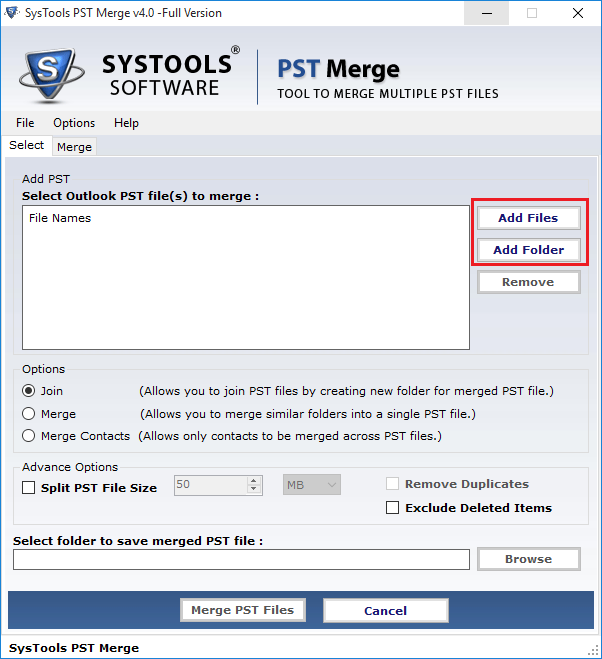|
Merging Archive PST 3.0
Last update:
Fri, 14 December 2012, 12:00:01 pm
Submission date:
Wed, 23 March 2011, 1:00:32 pm
Vote for this product
Merging Archive PST description
Useful tool for Merging Outlook Archive PST files to single PST file
MS Outlook is the most versatile emailing application nowadays, everywhere for the exchange of information and instant emailing among people. MS Outlook consists of PST files as a repository of all items like emails, tasks, etc. Outlook professionals have many PST files and they want to combine all files into one PST file for their easiness. Now they look for Professional help from outside in the form of this tool. Merge Outlook PST contacts can deliberately tackle the situations where you need for merging archive PST files or need to merge your multiple PST files into single PST file and saving real data. PST merge software recently become V3.0 and support Outlook 2010 (64 bit). Combine Outlook archive folders merge all Outlook PST file items such as: Journals, Contacts, Calendars, Inboxes, To-Do List, Tasks, Emails and Attachments into single PST file. Merge Outlook PST contacts support all Outlook and Windows Versions. The free demo of merging archive PST provides Product exposure prior to purchase and allows you to merge five Outlook PST files into single PST files if you want to merge more than five PST files than you need full retail version for Personal License at $69 and Business License at $199 with all technical support. Users still having any difficulties regarding PST merge software; can freely consult with our expertise support team available 24X7 hours to sort out your difficulties. Requirements: Pentium II 400 MHz, 64 MB RAM, Minimum 10 MB Space What's new in this release: Software launched with many additional features Tags: • merging outlook archive pst files • merging arhive pst • merge outlook pst contacts • merge outlook archive files • how to merge two outlook archive files • outlook archive merge • combine outlook archive folders • merge outlook files • Comments (0)
FAQs (0)
History
Promote
Author
Analytics
Videos (0)
|
Contact Us | Submit Software | Link to Us | Terms Of Service | Privacy Policy |
Editor Login
InfraDrive Tufoxy.com | hunt your software everywhere.
© 2008 - 2026 InfraDrive, Inc. All Rights Reserved
InfraDrive Tufoxy.com | hunt your software everywhere.
© 2008 - 2026 InfraDrive, Inc. All Rights Reserved