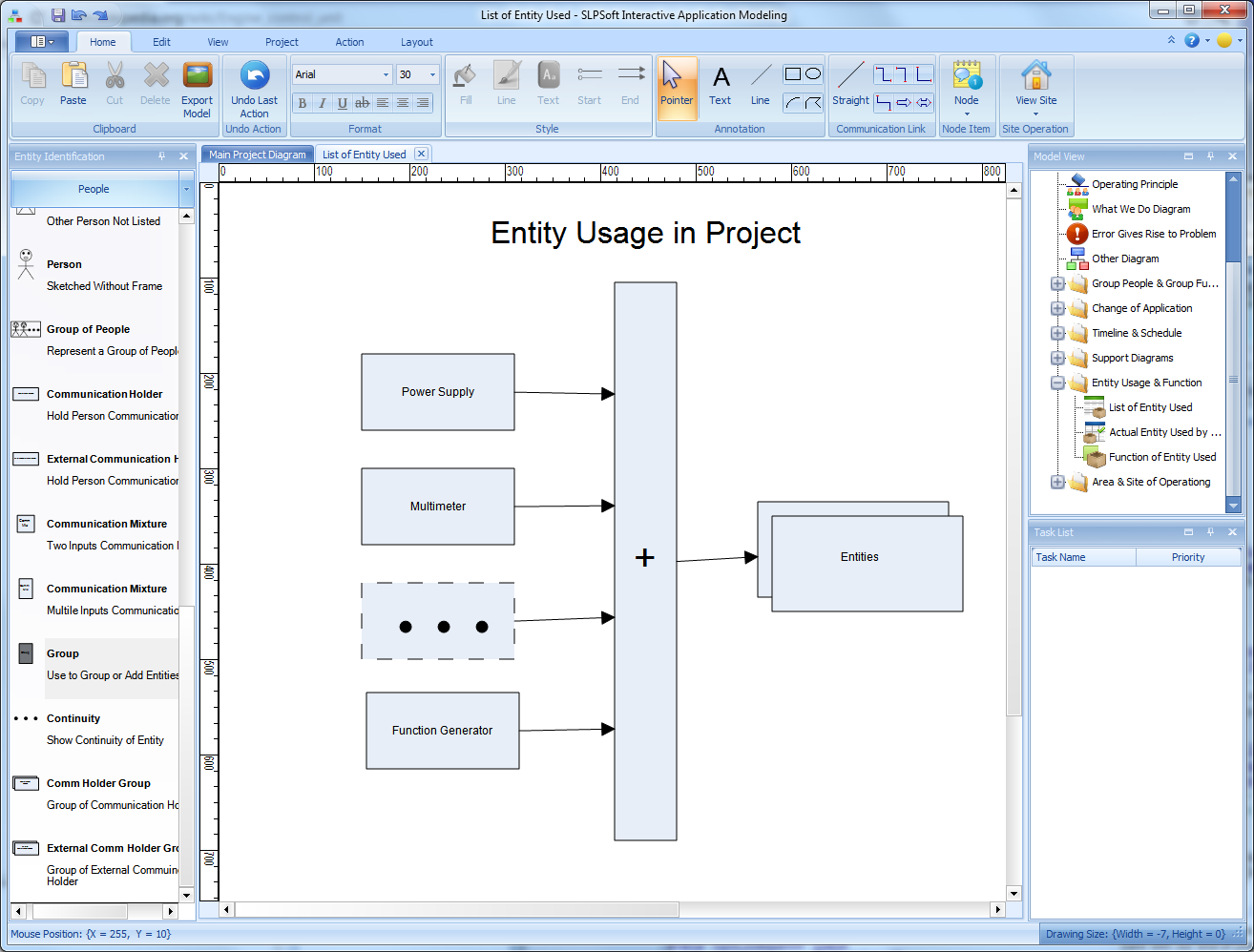|
SLPSoft Interactive Application Modeling 1.1
Last update:
Tue, 21 June 2011, 6:00:29 am
Submission date:
Tue, 21 June 2011, 6:00:29 am
Vote for this product
SLPSoft Interactive Application Modeling description
An easy way to Model a project
The SLPSoft Interactive Application Modeling enables managers and employees to produce a quick model of a project without providing a lot of details of the items or the entities that make up that project. For instance, while a project manager is talking to a customer, the customer may ask the manger, can you provide me with a quick model of the project to see how the project is doing? The manager can do that without any problem. By using the SLPSoft Interactive Application Modeling, manager should be able to provide a quick model to the customer without any problem. The SLPSoft Interactive Application Modeling enables managers and employees to view a project as an entity, where that entity itself as a function. Here is a detailed outline about the software. • Enables managers and employees to view the project differently • The project is being viewed as a model driven entity • Each section in the project has its own window • Identity everybody in a project • Identify the function of everybody in the project • Identify the communication of the people in the project • Analyze every entity that makes up the project • Execute test result of the project • Identify the location of the project execution • Project schedule and project status • Employees function schedule and employees status • And more Requirements: Windows 7, Windows Vista with .Net Framework 4, Windows XP Service Pack 3 with .Net Framework 4. Tags: • Application Modeling • Project Modeling • Project Manager • Project Management • Manage Employees • Cost Effective • Software for Project manager • Communication Domain Model • Software Modeling • Software Diagramming • Flow chart • Flowchart • Flow Diagram • Pro Comments (0)
FAQs (0)
History
Promote
Author
Analytics
Videos (0)
|
Contact Us | Submit Software | Link to Us | Terms Of Service | Privacy Policy |
Editor Login
InfraDrive Tufoxy.com | hunt your software everywhere.
© 2008 - 2026 InfraDrive, Inc. All Rights Reserved
InfraDrive Tufoxy.com | hunt your software everywhere.
© 2008 - 2026 InfraDrive, Inc. All Rights Reserved