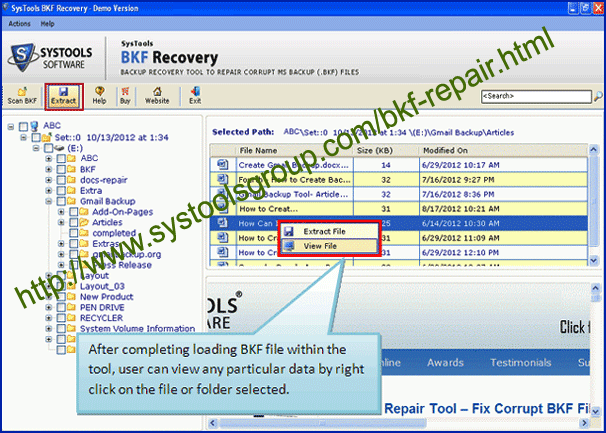|
How to Backup Exec Restore 5.6
Last update:
Fri, 19 July 2013, 11:00:01 am
Submission date:
Sat, 9 July 2011, 5:00:57 pm
Vote for this product
How to Backup Exec Restore description
How to Backup Exec Restore with VERITAS Backup Recovery Utility
Windows backup recovery tool is the best tool for solving "How to backup exec restore?" type query. This tool can easily extracts or restore corrupt Windows XP backup files in Windows 7 and also recover corrupt BKF files. BKF recovery software provides you three type of scanning process like as: quick scan, deep scan and ranged based scan. Each type of scanning options helps you to repair the damaged backup file without any efforts. After the recovery of BKF files, you will be able to access the backup file and restore it easily. To test the software for its working capabilities and learn how to backup exec restore, download the demo version. Trialing is limited to scan and preview only for the extraction of file you need to order full license version of the VERITAS backup recovery tool. You don't need to scan the corrupt backup exec file again. Our software resolves all backup files related error messages. Now you can Purchase BKF file recovery software at $89. For further assistance and help feel free to contact us any time. Requirements: Pentium II 400 MHz, 64 MB RAM, Minimum 10 MB Space What's new in this release: The version of software is updated Tags: • how to backup exec restore • veritas backup recovery • free backup exec restore utility • bkf recovery software • bkf repair tool • repair bkf file • recover bkf file Comments (0)
FAQs (0)
History
Promote
Author
Analytics
Videos (0)
|
Contact Us | Submit Software | Link to Us | Terms Of Service | Privacy Policy |
Editor Login
InfraDrive Tufoxy.com | hunt your software everywhere.
© 2008 - 2026 InfraDrive, Inc. All Rights Reserved
InfraDrive Tufoxy.com | hunt your software everywhere.
© 2008 - 2026 InfraDrive, Inc. All Rights Reserved