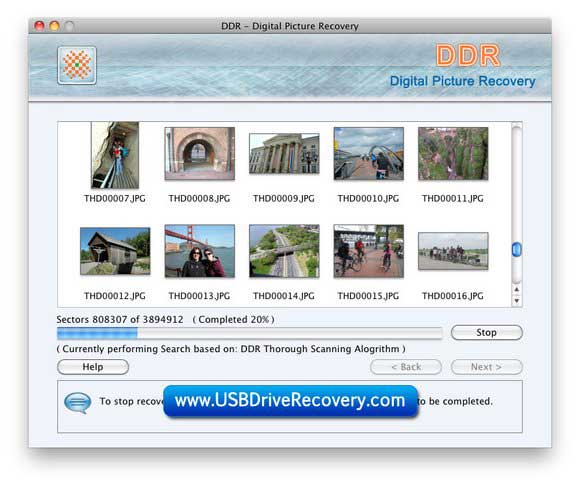|
How to Recover Files on Mac 4.0.1.6
Last update:
Thu, 5 January 2012, 8:00:09 pm
Submission date:
Thu, 5 January 2012, 8:00:09 pm
Vote for this product
How to Recover Files on Mac description
How to recover file facilitates to restore corrupted photo albums from USB drive
Corrupted photo restoration software instantly solves all yours query for how to recover accidentally erased snaps from HFS and HFS+ partitions of Macintosh operating system in simplified manner. Digital photo retrieval software for Mac has easy to install utility which facilitates to salvage accidentally erased media files without any requirement of prior technical knowledge or experience. Company solves data loss problem of how to recover crucial files on with effective thumbnail print preview feature to salvage all or only selected pictures. Photo restoration software facilitates users to instantly restore your memorable birthday photos from formatted camera storage media drive with advance facility to save repaired files at any desired hard disk location for future reference. User friendly image restoration software has GUI wizard which facilitates non technical users to restore all your virus infected photos in minimal span of time. Apple Mac OS X based data salvage tool has advance disk scanning feature which helps to restore deleted pictures even when storage media drive is completely undetected by system. Digital picture restoration program recovers erased photo albums lost due to accidental deletion, power surges, virus attack, hardware/software malfunction etc. Digital snaps data repairing software for Mac successfully solves any home or office related data loss problems and facilitates to save repaired file in desired file format such as JPG, GIF and JPEG etc. Software feature: *How to recover your damaged photos lost due to virus attack facilitates advance feature to restore your memorable pictures. * Apple Mac photo restoration tool restores encrypted pictures from undetectable removable media folder without any complexity. * Compact flash picture repairing software retrieves multimedia snaps without altering original file functionality. Requirements: 256MB RAM, 10MB Disk Space for installation What's new in this release: Added support to provide enhanced recovery of your lost pictures Tags: • Mac • photo • recovery • software • retrieve • corrupted • images • misplaced • photographs • memorable • snaps • inaccessible • digital • media • storage • drive • deleted • picture • restoration • tool • salvage • restore • erased • lost • album • formatted • memory • card Comments (0)
FAQs (0)
History
Promote
Author
Analytics
Videos (0)
|
Contact Us | Submit Software | Link to Us | Terms Of Service | Privacy Policy |
Editor Login
InfraDrive Tufoxy.com | hunt your software everywhere.
© 2008 - 2026 InfraDrive, Inc. All Rights Reserved
InfraDrive Tufoxy.com | hunt your software everywhere.
© 2008 - 2026 InfraDrive, Inc. All Rights Reserved