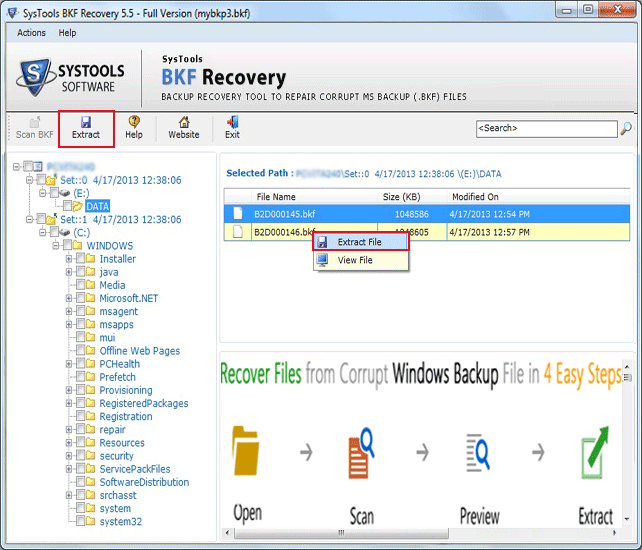|
How To Restore Backup Files 5.5
Last update:
Wed, 19 June 2013, 11:00:01 am
Submission date:
Mon, 26 March 2012, 2:05:06 am
Vote for this product
How To Restore Backup Files description
Try our corrupt backup recovery software to repair BKF files with superb results
If you don’t know how to restore backup files from Win XP to Win 8? We are here to resolve your query problem by providing you an updated version of Windows backup restore software work as BKF recovery tool. This tool gives some absolute options which enable to restore XP backup database to Win 8. In the latest updated version 5.5 of BKF recovery tool that user can restore Windows backup data from Win XP to Win 7 as well as Win 8. See & grab the tool which has carried magnificent features like Software execute 1. "Range Based Scan", you can easily do partial scan if you need a few files from BKF 2. The software performs "Quick Mode" you can quickly scan of corrupt bkf file, 3. "Deep Mode" using this feature to deeply scan your corrupt BKF file. 4. Buy Full Version of software sees the working process of software through DEMO Versions 5. After getting a big satisfaction buy Personal License at $89 or Business License at $180 only. Requirements: Pentium II 400 MHz, 64 MB RAM, Minimum 10 MB Space Tags: • how to restore backup files • system restore backup files • backup restore software • restore windows backup files • windows backup restore • windows xp backup recovery • windows backup fix software • corrupt backup file repair • free repair corrupt bkf file Comments (0)
FAQs (0)
History
Promote
Author
Analytics
Videos (0)
|
Contact Us | Submit Software | Link to Us | Terms Of Service | Privacy Policy |
Editor Login
InfraDrive Tufoxy.com | hunt your software everywhere.
© 2008 - 2026 InfraDrive, Inc. All Rights Reserved
InfraDrive Tufoxy.com | hunt your software everywhere.
© 2008 - 2026 InfraDrive, Inc. All Rights Reserved