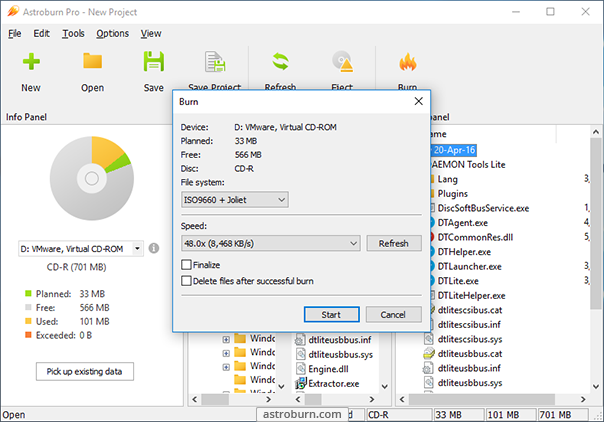|
Astroburn Pro 4.0.0
Last update:
Wed, 27 April 2016, 6:00:02 pm
Submission date:
Tue, 3 April 2012, 9:00:14 pm
Vote for this product
Astroburn Pro description
Handy tool for burning and mastering CD, DVD, Blu-ray and HD DVD media.
Handy tool for burning and mastering CD, DVD, Blu-ray and HD DVD media. Astroburn Pro allows you to perform burning, copying, erasing operations with all types of optical storage media: CD-R/RW, DVD-R/RW, DVD+R/RW, BD-R/RE, HD-DVD-R/RW and DVD-RAM. The program also works with a wide variety of burning hardware. With Astroburn Pro you can easily grab original discs to create image files and save them on your hard drive or compile disc images with the data or audio projects. Create CDs and DVDs with just a few mouse clicks. It is easy to learn and to use. Key features: -Burn CD/DVD/HD DVD/Blu-ray media; -Burn image and custom files; -Grab discs to *.mdx, *.mds, *.iso image files. Create *.ape audio images. Erase discs quickly or in full; -Select burning speed; -Verify burning process; -Compose audio projects using an additional feature: listen before start burning; -Select a needed file system for new discs; -Master your own data projects; -Try console burning application: AstroburnCmd.exe; -Make disc copies with "on the fly" option; -Build and save *.iso images; -Import data from image files; -View device and media information; -Select language for program interface. Requirements: The lowest OS version required is Windows 7 What's new in this release: - Check the enhanced design and functionality - Adjust advanced options while grabbing - For Windows 7 and later only! Comments (1)
FAQs (0)
History
Promote
Author
Analytics
Videos (0)
|
Contact Us | Submit Software | Link to Us | Terms Of Service | Privacy Policy |
Editor Login
InfraDrive Tufoxy.com | hunt your software everywhere.
© 2008 - 2026 InfraDrive, Inc. All Rights Reserved
InfraDrive Tufoxy.com | hunt your software everywhere.
© 2008 - 2026 InfraDrive, Inc. All Rights Reserved