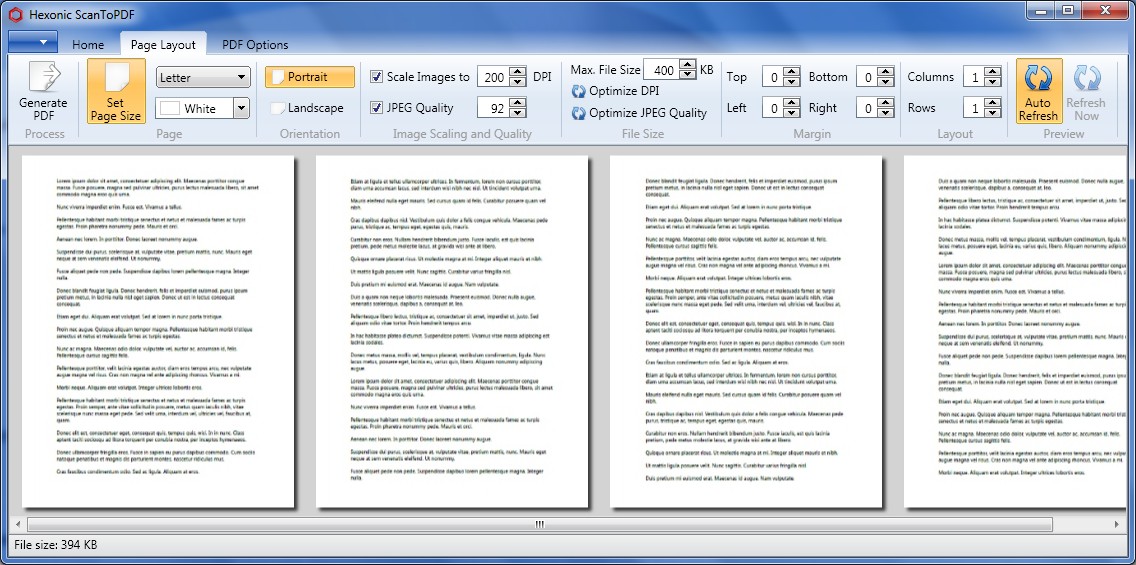|
Hexonic ScanToPDF 1.0.0
Last update:
Sun, 8 April 2012, 10:00:45 am
Submission date:
Sat, 7 April 2012, 6:49:53 pm
Vote for this product
Hexonic ScanToPDF description
Easy conversion of paper documents to PDF files
Flexible conversion of paper documents to PDF files Hexonic ScanToPDF is the free solution for flexible conversion of paper documents to PDF files. Scan one or multiple pages, adjust various options to control layout and instantly preview the resulting document. It is even possible to automatically optimize compression level or image resolution to achieve a user-defined maximum file size. Hexonic ScanToPDF is free for private, non-commercial use. Features: - Works with any TWAIN-compatible scanner - Scan one or multiple pages, both with flatbed scanner or ADF - Instant preview of the resulting document - Automatic calculation of the resulting file size - Automatic optimization of compression level or image resolution to achieve a user-defined maximum file size - Set DPI and compression level manually - Import image files with drag and drop. Supported file formats are: JPEG, TIFF, Multipage-TIFF, BMP, PNG and GIF - Easy editing of scans or images: Reorder, delete, rotate - Set various layout options: page format, orientation, margin, background color - Multiple pictures on one page: Set the number of columns and rows per page - Create bookmarks (for imported images): For each picture, a bookmark with the filename is created - Create one PDF document for all pictures or one for each picture - Options and settings are stored to be reused for the next session - Fully compatible with Windows XP, Windows Vista and Windows 7 Requirements: .NET Framework 3.5 Tags: • PDF • scan • scantopdf • scan2pdf • image • combine • generate • multipage • tiff • jpeg • jpg • bmp • png • gif Comments (0)
FAQs (0)
History
Promote
Author
Analytics
Videos (0)
|
Contact Us | Submit Software | Link to Us | Terms Of Service | Privacy Policy |
Editor Login
InfraDrive Tufoxy.com | hunt your software everywhere.
© 2008 - 2026 InfraDrive, Inc. All Rights Reserved
InfraDrive Tufoxy.com | hunt your software everywhere.
© 2008 - 2026 InfraDrive, Inc. All Rights Reserved