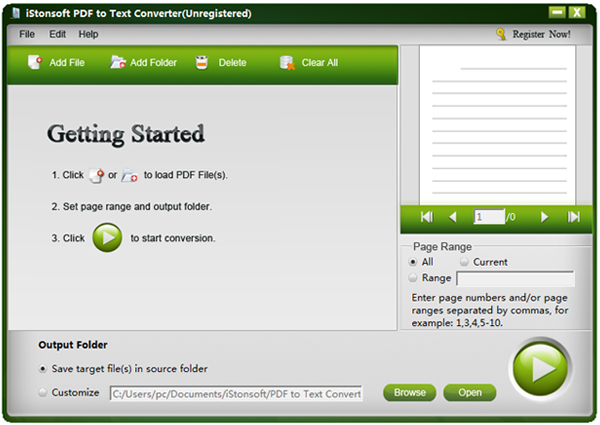|
iStonsoft PDF to Text Converter 2.1.0
Last update:
Thu, 12 April 2012, 9:25:48 pm
Submission date:
Thu, 12 April 2012, 2:29:01 pm
Vote for this product
iStonsoft PDF to Text Converter description
To enjoy PDF without Adobe Acrobat or Reader, try PDF to TEXT Converter.
iStonsoft PDF to Text Converter has the following features: 1. Convert PDF to Text format. PDF to Text Converter provides you with the function of converting PDF file to TXT format for editing, printing, sharing with others. 2. Independent and stand-alone software: You don't need to install Adobe Reader firstly, because this PDF to TXT converter can easily run on Windows computer. 3. Choose pages needed converting: If you do not want to convert the whole PDF file, this PDF to Text Converter can help you convert whichever pages you want by letting you input the page range or the page numbers. 4. Batch conversion mode: This PDF to Text Converter can also help you convert more than more files at a time. 5. Fast Speed, Good Quality and High Compatibility. Text files converted by PDF to Text converter can retain the original page layouts from PDF documents, and automatically align text columns in table. 6. Convert PDF to Text with 400% high conversion speed. 7. Easy to Use. With intuitive, clear interface, even a novice can use it like this: Load PDF files, select pages ranges, then hit "Convert" button for converting PDF to TXT free. Requirements: 800MHz Intel or AMD CPU, or above; 512MB RAM or more What's new in this release: Supports batch conversion, to convert more than one file at one time; Comments (0)
FAQs (0)
History
Promote
Author
Analytics
Videos (0)
|
Contact Us | Submit Software | Link to Us | Terms Of Service | Privacy Policy |
Editor Login
InfraDrive Tufoxy.com | hunt your software everywhere.
© 2008 - 2026 InfraDrive, Inc. All Rights Reserved
InfraDrive Tufoxy.com | hunt your software everywhere.
© 2008 - 2026 InfraDrive, Inc. All Rights Reserved