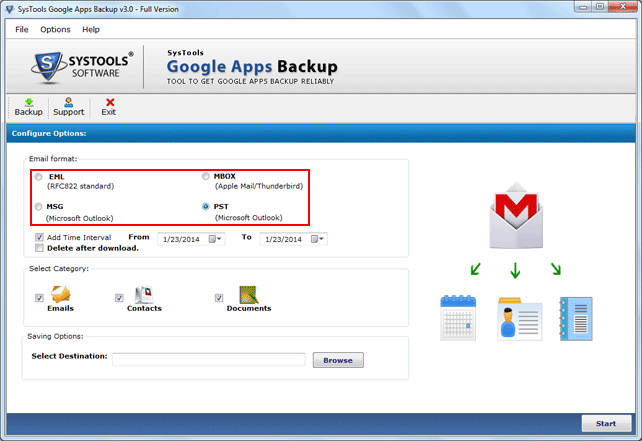|
Google Apps Backup Tool 3.0
Last update:
Wed, 5 March 2014, 12:00:02 pm
Submission date:
Tue, 12 June 2012, 10:00:34 pm
Vote for this product
Google Apps Backup Tool description
Google Apps Backup Tool to Create Backup of Google Apps Folders
If you use Google Apps services like emails, contacts, calendars, documents and you have stored critical data in Google Apps account and need to create backup of Google Apps to prevent data loss situation, then you should use Google Apps backup tool which is an easy and professional way to create backup of your Google Apps folders including emails, contacts, calendars, documents from domain users account and you can save or store the Google Apps data to a local drive by using it. Using this reliable application, you can convert emails to PST, EML, MSG or MBOX format, contacts to vCard (. vcf) file format, calendars to ICS file format & documents to MS-Office or other filr format file format. Google Apps backup tool has powerful features like Single User , Multi-User backup, Date Based Backup and Delete after Download. Our software successfully runs on all Windows platforms. Try demo version that facilitates you create Google apps backup of 100 email & 25 other items without any charge and if you want to take complete backup then purchase full version of Google Apps Backup Tool which is available at $49 limited up to 5 users. Requirements: Intel® Pentium® 1 GHz processor, 512 MB of RAM, Minimum 18 MB Space What's new in this release: Updated Version 3.0 of Google Apps Backup Tags: • google apps backup tool • create google apps backup • convert email items into pst • eml • mbox • contact items to vcf • calendar items to ics • document items to ms office • file format Comments (0)
FAQs (0)
History
Promote
Author
Analytics
Videos (0)
|
Contact Us | Submit Software | Link to Us | Terms Of Service | Privacy Policy |
Editor Login
InfraDrive Tufoxy.com | hunt your software everywhere.
© 2008 - 2026 InfraDrive, Inc. All Rights Reserved
InfraDrive Tufoxy.com | hunt your software everywhere.
© 2008 - 2026 InfraDrive, Inc. All Rights Reserved