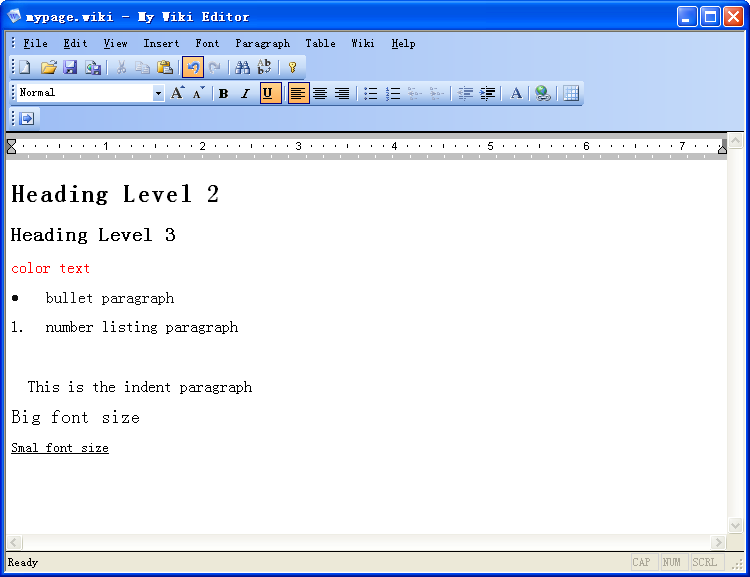|
My Wiki Editor 2.1
Last update:
Fri, 21 September 2012, 11:00:01 am
Submission date:
Wed, 4 July 2012, 11:00:27 pm
Vote for this product
My Wiki Editor description
The easily to use WYSIWYG wiki editor software, free get it now!
By using the editor you don't need to worry about wiki markup syntax, what you need to do is just edit your wiki article like using notepad or office word software. You even can WYSIWYG design your complicated wiki table. Then click "generate wiki code" button, all you get is automatically wiki markup syntax formatted article. Then just copy those wiki code into your online wiki website. Then you get your job done! When you write a wiki article, you have to know the wiki markup syntax. So you can make your article look pretty and clean. And when you write your article on online wiki website, you have to worry about the session of wiki website expired or network problem. You might need to save your online article again and again to avoid lost your job and check if the article look like what you expect to. Now with our WYSIWYG wiki editor, you can just write your article like you are using the notepad or office word software. The software will save the article on your local computer. You don't need to worry about the session of wiki website expired. And our WYSIWYG wiki editor is WYSIWYG. You just write it, then the article will look what you expect to. You don't need to know the annoying wiki markup syntax. Specially, wiki table syntax is very complicated. When you want to try to design a complicated table, it is very hard for you just manually wirte wiki code to get your table you want. But with our software, you can just design your wiki table like you are using MS word software. When you done with your article, you can just click one button to get beautiful wiki syntax formatted article. This is just easy. With our WYSIWYG wiki editor, you can easily to set heading level attribute to paragraph, increase or decrease size of font, color your font, bullet or number listing your paragraph and indent paragraph. Tags: • wiki desktop editor • wiki editor • desktop wiki editor • free wiki editor • free desktop wiki editor Comments (0)
FAQs (0)
History
Promote
Author
Analytics
Videos (0)
|
Contact Us | Submit Software | Link to Us | Terms Of Service | Privacy Policy |
Editor Login
InfraDrive Tufoxy.com | hunt your software everywhere.
© 2008 - 2026 InfraDrive, Inc. All Rights Reserved
InfraDrive Tufoxy.com | hunt your software everywhere.
© 2008 - 2026 InfraDrive, Inc. All Rights Reserved