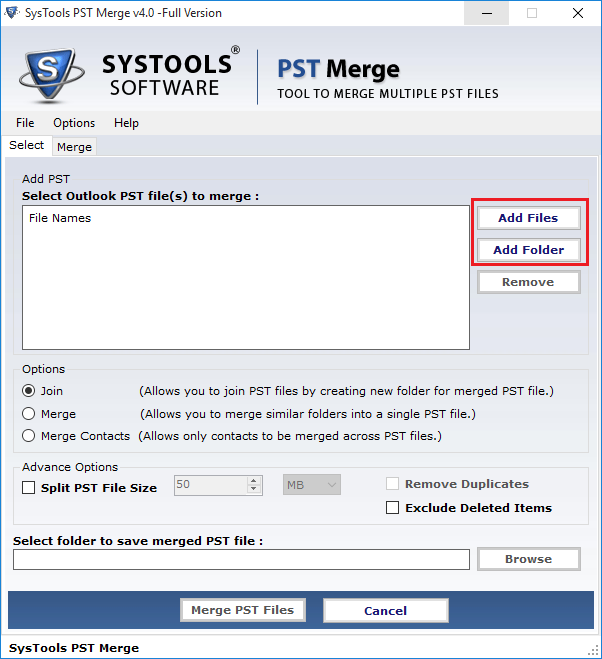|
How To Merge 2 PST Files In Outlook 2010 2.5
Last update:
Tue, 14 August 2012, 5:00:38 pm
Submission date:
Tue, 14 August 2012, 5:00:38 pm
Vote for this product
How To Merge 2 PST Files In Outlook 2010 description
How to Merge 2 PST Files in Outlook 2010 (32 bit), 2007(32 bit) and 2003 etc.
Need to merge PST files in Outlook 2010, 2007 or 2003 etc arises, if you are using MS Outlook for a long time. Due to this you might have together numerous files of Outlook and you like to merge all the files in single file. Thus, know “How to merge 2 PST files in Outlook 2010” with PST merge software. This is powerful PST Merge software available for merging numerous PST files together. Merge 2 PST files in Outlook 2010 swiftly without knowing that how to merge 2 PST files in Outlook 2010. Because PST Merge software is makes it easier to merge Outlook data files into single file. The application can not only merge 2 PST files in Outlook 2010 but, also you can merge multiple files into one file. You can merge all types of Outlook files into one file. Grab the demo of the PST merge software and merge first three folders in each Outlook files. For merging lot of files in one click get full version software. Get personal full version software is on 69 USD and business version on 199 USD only. Requirements: Pentium II 400 MHz, 64 MB RAM, Minimum 10 MB Space Tags: • how to merge 2 pst files in outlook 2010 • merge 2 pst files in outlook 2010 • how to merge 2 pst files in Outlook 2007 Comments (0)
FAQs (0)
History
Promote
Author
Analytics
Videos (0)
|
Contact Us | Submit Software | Link to Us | Terms Of Service | Privacy Policy |
Editor Login
InfraDrive Tufoxy.com | hunt your software everywhere.
© 2008 - 2026 InfraDrive, Inc. All Rights Reserved
InfraDrive Tufoxy.com | hunt your software everywhere.
© 2008 - 2026 InfraDrive, Inc. All Rights Reserved